As you all know we can file E-Nomination online for your EPF account and add one or more family members as nominees for your entire EPF account. If there is only one nominee then 100% of your account will belong to the Nominee whereas if there are more than 1 or 2 family members then you may need to divide your EPF Share percentage on your Nominees. Let us see in the below steps how to update the Nomination share percentage for your different family members
File E-Nomination Online for EPF account
You can nominate any of the family members for PF E-Nomination and there are some eligibility criteria they should satisfy for E-Nomination. See how to file an E-Nomination for a PF account online
Changing PF E-Nomination Share for different family members
- Login into the UAN Portal with your UAN ID and Password
- Click on Manage and select E-Nomination
- On the E-Nomination page, click on the Checkbox under select (left) and enter the total amount of Share % as shown
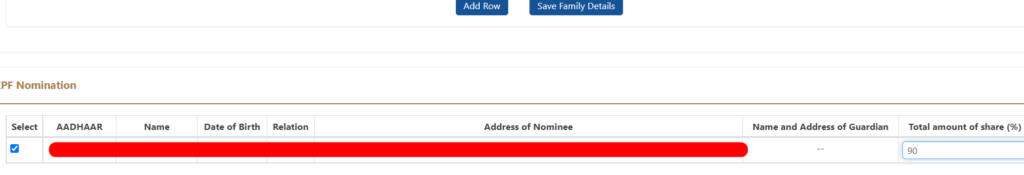
- After entering the share percentage, click on Save Nomination. Now the percentage of the share would be split between your family members.
Shan is an expert on on Employees Provident Fund, Personal Finance, Law and Travel. He has over 8+ years of experience in writing about Personal Finance and anything that resonates with ordinary citizens. His posts are backed by extensive research on the topics backed by solid proofs