Trying to reset your UAN password or access EPFO services but facing the dreaded “Aadhaar authentication failed” error? Don’t worry, you’re not alone! This error occurs when your Aadhaar details don’t match what’s registered in your UAN, often due to mismatched Name or Gender.
“Aadhaar authentication failed. AADHAAR number, Name, DOB or Gender mismatch with registered data”. 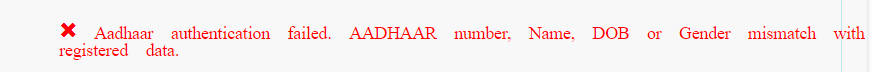
Here’s why you see this error and how to fix it:
1. Mismatched Name or Gender:
- This error usually pops up when resetting your password. The Name and Gender you enter in the form must exactly match what’s registered in your UAN and Aadhaar.
- Solution:
- Double-check your Aadhaar: Ensure your Name and Gender are entered correctly in the UAN password reset form.
- Verify PF SMSes: Refer to past PF SMSes for accurate Name details.
- Update Name online: If needed, update your Name in the UAN portal using the steps mentioned later.
2. Mismatch elsewhere in the portal:
- This error can occur even outside the password reset section. If so, you’ll need to update your Name according to your Aadhaar.
3. How to resolve the Aadhaar authentication issue:
- Correct Gender:
- If the Gender is wrong in the UAN portal, update it online or contact your employer for assistance.
- Correct Name:
- If the Name is incorrect, try updating it in the UAN portal.
- Double-check details:
- Ensure your Name, Gender, and Date of Birth in the UAN portal match your Aadhaar exactly.
Remember:
- Accuracy is key: Even a slight mismatch in Name or Gender can trigger the error.
- Update your details: If needed, update your Name online following the official UAN portal instructions.
- Seek help: If you’re still facing issues, contact your employer or the EPFO helpline for assistance.
By following these steps, you should be able to resolve the “Aadhaar authentication failed” error and access your UAN services smoothly.
source: epfindia.gov.in
Shan is an expert on on Employees Provident Fund, Personal Finance, Law and Travel. He has over 8+ years of experience in writing about Personal Finance and anything that resonates with ordinary citizens. His posts are backed by extensive research on the topics backed by solid proofs