Worried about checking your PF balance without your UAN? Don’t fret! The EPFO offers several methods to access your hard-earned savings, even if you’ve misplaced your UAN. This post explores two convenient options: missed call and SMS.
Check PF Balance with Missed Call:
- Dial 996604425 from your Aadhaar-linked mobile number.
- Ensure your Aadhaar is updated on the UAN portal for this method to work.
- Within minutes, receive an SMS with your PF balance and UAN number
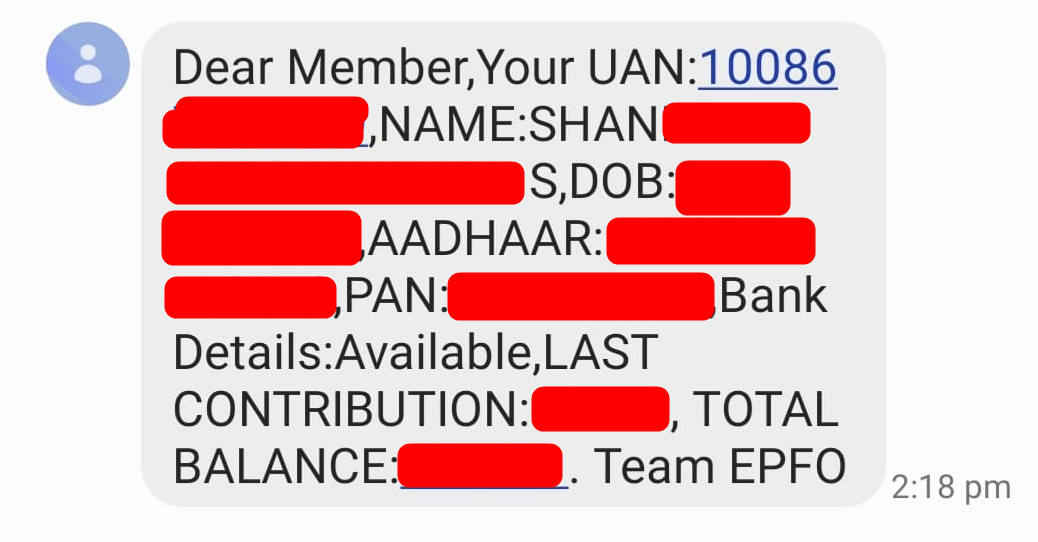
PF Balance Check by SMS :
- Send an SMS to 7738299899 in the format: EPFOHO UANXXXXX (Replace XXXXX with your UAN).
- Get your message in different languages by adding language codes:
- Hindi: EPFOHO UANXXXXX HIN
- Punjabi: EPFOHO UANXXXXX PUN
- Gujarati: EPFOHO UANXXXXX GUJ
- Marathi: EPFOHO UANXXXXX MAR
- Kannada: EPFOHO UANXXXXX KAN
- Telugu: EPFOHO UANXXXXX TEL
- Tamil: EPFOHO UANXXXX TAM
- Malayalam: EPFOHO UANXXXX MAL
- Bengali: EPFOHO UANXXXX BEN
- Within minutes you will receive an SMS with your PF Balance and other details
Remember:
- KYC is crucial! Ensure your bank account, PAN, or Aadhaar is KYC-verified on the UAN portal for SMS delivery.
- The SMS will also include your UAN, Aadhaar, DOB, PAN, and last contribution details.
- For additional features and historical data, consider the EPFO Member Passbook accessible with your UAN ID and password.
source:https://www.epfindia.gov.in/site_docs/PDFs/MiscPDFs/Missed_Call_Service.pdf
Shan is an expert on on Employees Provident Fund, Personal Finance, Law and Travel. He has over 8+ years of experience in writing about Personal Finance and anything that resonates with ordinary citizens. His posts are backed by extensive research on the topics backed by solid proofs