Gone are the days of navigating complex websites for your Employees’ Provident Fund (EPFO) needs! This guide empowers you with complete information on accessing convenient and official EPF services through the UMANG mobile app.
- Fraud App & Imposters
- Accessing Your EPFO UAN on UMANG:
- Unfolding a Spectrum of Services:
- Benefits of Using UMANG:
Fraud App & Imposters
- Beware of imposters: Download the official UMANG app from the Apple App Store or Google Play Store. Avoid any other app claiming to be EPFO’s official mobile app.
- One-stop access: UMANG serves as a unified platform for various government services, including comprehensive EPFO features.
Accessing Your EPFO UAN on UMANG:
- Download the UMANG app from either app store (iOS) and playstore (Android)
- Search for “EPFO” within the app.
- Log in using your UAN and password.
Unfolding a Spectrum of Services:
Once logged in, you can seamlessly access a range of EPFO services right from your mobile:
- View Passbook: Monitor your PF contributions and account balance with ease.
- Track PF Claim: Check the status of your PF claim applications on the go.
- Establishment Search: Locate your employer’s EPFO registration details for any reference.
- Registering Complaint: Lodge grievances related to your EPFO account conveniently.
- Status of the PF Complaint: Stay updated on the progress of your registered complaints.
Benefits of Using UMANG:
- Convenience: Access essential EPFO services anytime, anywhere, eliminating the need for desktop access.
- Simplified Interface: UMANG’s user-friendly interface makes navigating various services intuitive and effortless.
- Official and Secure: Downloading the genuine UMANG app ensures data security and protects you from fraudulent apps.
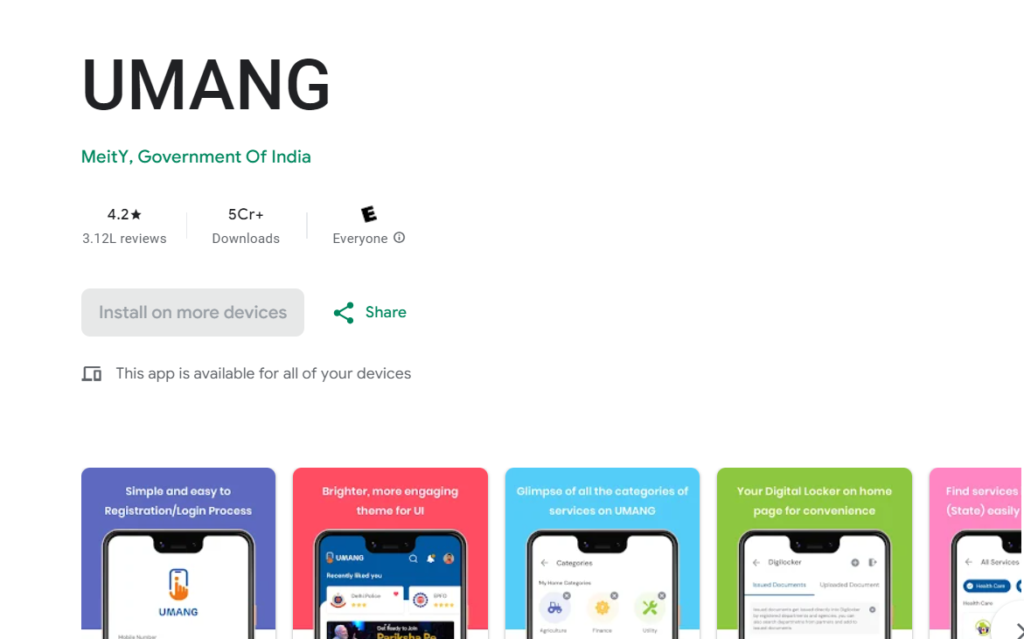
Shan is an expert on on Employees Provident Fund, Personal Finance, Law and Travel. He has over 8+ years of experience in writing about Personal Finance and anything that resonates with ordinary citizens. His posts are backed by extensive research on the topics backed by solid proofs