UAN stands for Universal Account Number and it’s a unique number that is assigned to every person by EPFO. Follow the below steps to easily know your UAN number assigned to you by using your Aadhaar number.
How to get your UAN number
- Go to EPF member site – https://unifiedportal-mem.epfindia.gov.in/memberinterface/
- Click on the “Know your UAN” link below the login (Under the important links section)
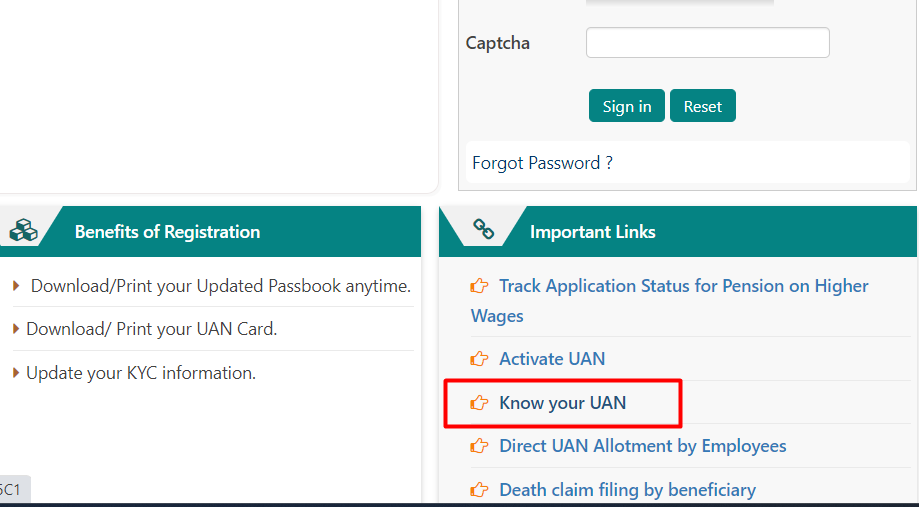
- Enter your mobile number linked with aadhaar and then click on “Request OTP”
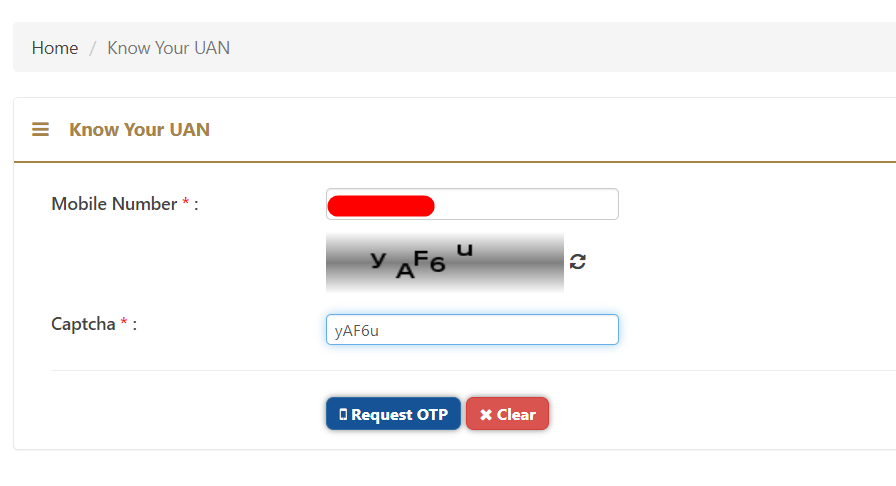
- “OTP Successfully sent to xxxxxxx” message would be displayed
- Enter the OTP as shown in the screen along with Captcha and then again click on “Validate OTP”
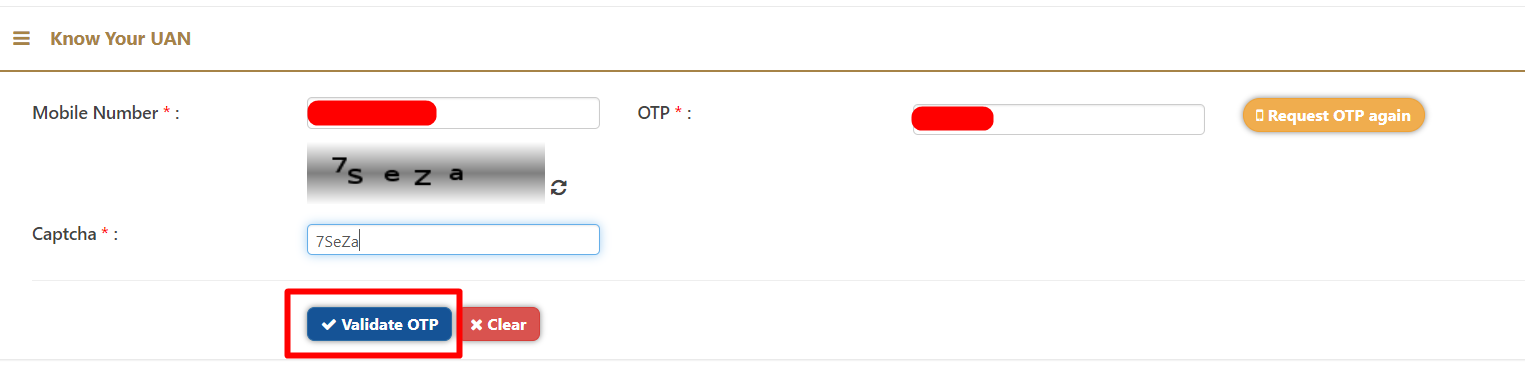
- After successful OTP validation, another screen would be displayed where you need to enter your name as in Aadhaar, along with your date of Birth & Aadhaar number.
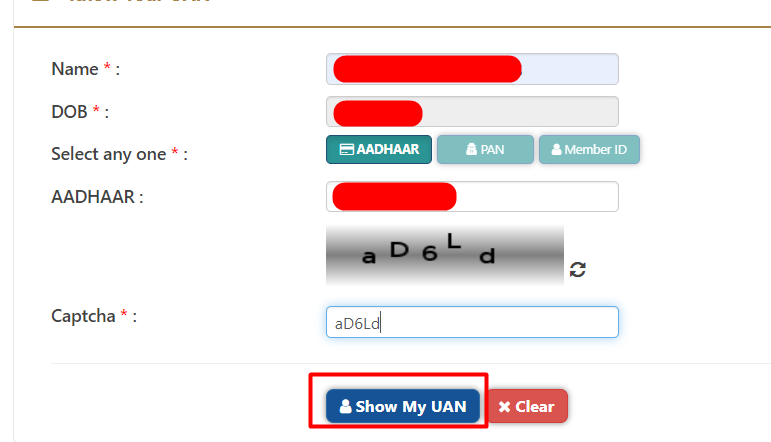
- Click on “Show My UAN”
- Your UAN number will be displayed as shown. If you have multiple UAN numbers all of them will be displayed
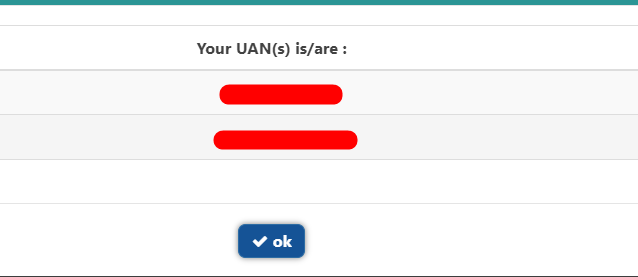
Generally, Employers will inform you of the UAN number and if they have not informed your UAN number then please contact them to get it. (or) you can use the above process to know your UAN number!
Get your UAN Password
Your UAN Password can be easily reset if you have forgotten your password by using your Aadhaar linked Mobile number. Find how to reset your PF UAN Password here
UAN Passbook Login & Check PF Balance
If you know your UAN Password, then you can check your PF Balance by logging into the Passbook portal. There also other methods like missed call facility to check your PF Balance
Shan is an expert on on Employees Provident Fund, Personal Finance, Law and Travel. He has over 8+ years of experience in writing about Personal Finance and anything that resonates with ordinary citizens. His posts are backed by extensive research on the topics backed by solid proofs