Facing trouble with your Employees’ Provident Fund (EPF)? Don’t fret! The EPFiGMS (EPF i-Grievance Management System) is your one-stop online portal to file complaints, track progress, and get answers to your queries. Forget lengthy waits and paperwork; this user-friendly platform empowers you to manage your EPF concerns efficiently.
Contents
- What is EPFiGMS?
- Who can file complaints on EPFiGMS?
- Types of Grievances that can be filed on EPFiGMS?
- Step by Step Guide for Filing EPF Grievance
What is EPFiGMS?
It’s an official EPFO portal specifically designed to address Employees and Employer grievances against PF services. Whether you have questions about your PF balance, encounter delays in claim settlements, or face EPS-related issues, this portal facilitates convenient grievance registration and tracking. Lodge complaints from anywhere, anytime, and receive them routed directly to the concerned PF Office for faster resolution.
Who can file complaints on EPFiGMS?
- Employees
- Employers
- Pensioners
Types of Grievances that can be filed on EPFiGMS?
The Grievances filed by Employee can be broadly classified into these categories: PF Office related Grievance, Against Employer, EDLI and others
- PF Office Related Grievances
- Final PF WithDrawal
- Non Transfer of PF Funds
- Passbook Related Issues
- KYC Issues
- PF Advance Claim Non Settlement
- UAN portal not working
- TDS Issues
- Claim amount not credited in Bank account
- UAN Issues
- Fraudulent PF Withdrawal
- Aadhaar related issues with UAN
- Employer Related Grievance
- PF Contribution deducted but not deposited by Employer
- Claim Forms not forwarded by Employer
- Non Payment of PF Dues
- PF Benefit given but on lesser wages
- PF Benefit not given for a specific period
- PF Evasion by Employer
- UAN Related issues for an Employer
- KYC Related issues with Employer
- EDLI
- Non Settlement of PF Related Claim
- Error in Calculating EDLI
- Pension
- Scheme certificate Related Issues
- Non Settlement of PF Related Claim
- Non Transfer of Pension details
Step by Step Guide for Filing EPF Grievance
- Go to the EPF Grievance Portal – https://epfigms.gov.in/grievance/grievancemaster
- Choose status as “PF Member” and then choose Claim ID as “No”, If you don’t have the Claim ID available
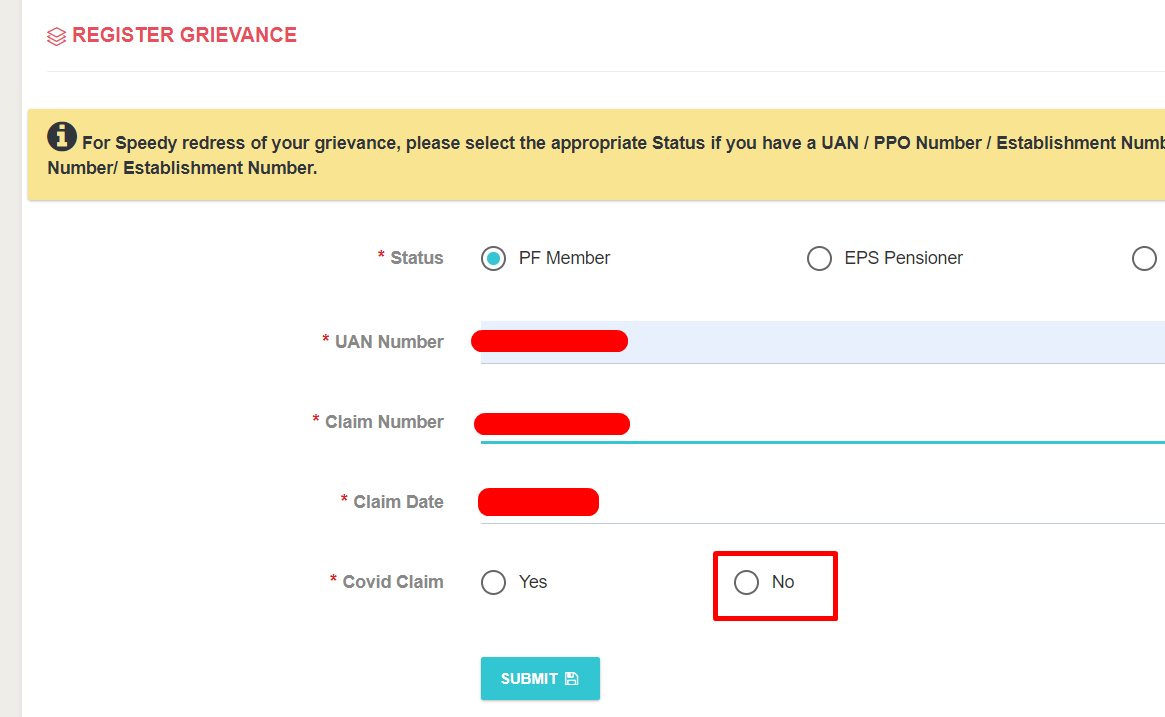
- Once you click on Submit, OTP will be sent to your registered mobile number.
- After validation of OTP, Enter the address details as shown below (PinCode, Country, and State should be entered)
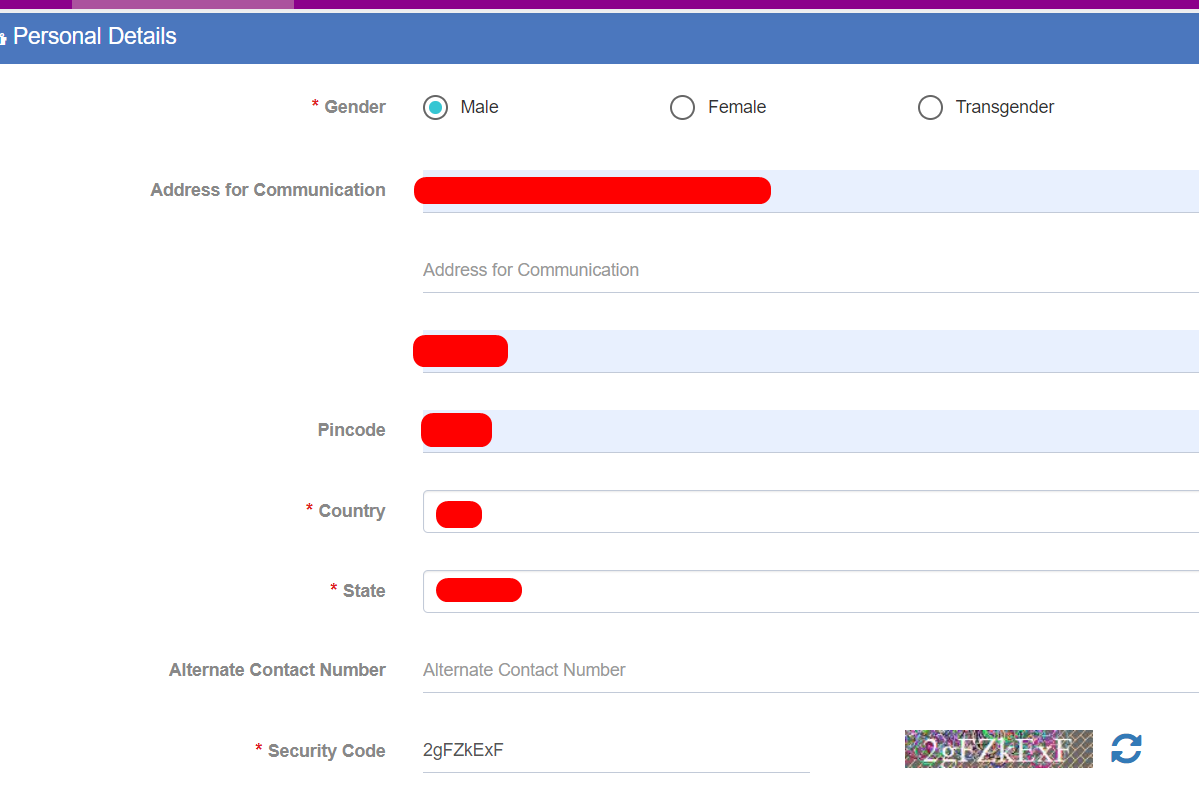
- Click on the PF account number to lodge the complaint against
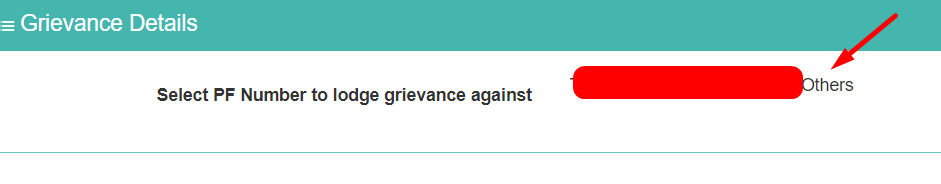
- Enter the Grievance details as shown below. Choose the PF Number and Grievance related to the PF Office. Select the Grievance category as “Final PF Withdrawal” (or) “Non-Settlement of PF Advance Claim” (or) “Technical Issues while filing Claim”
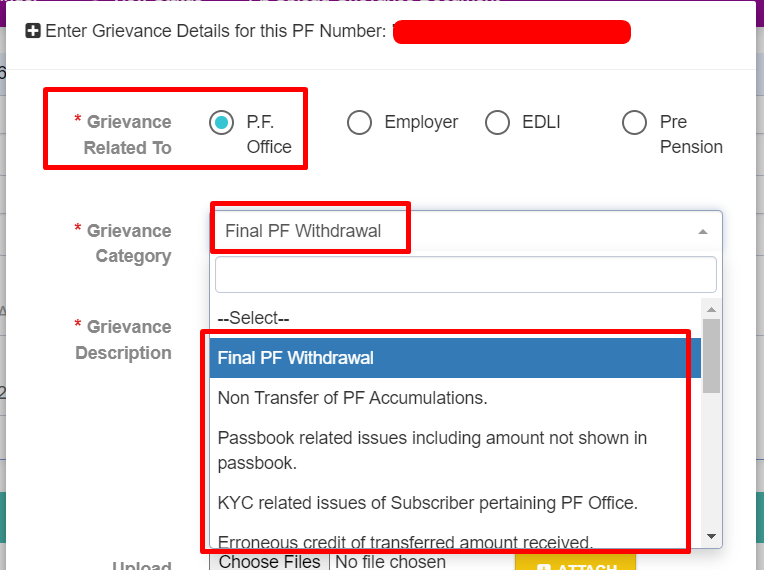
- Enter Grievance Description and add any supporting documents,
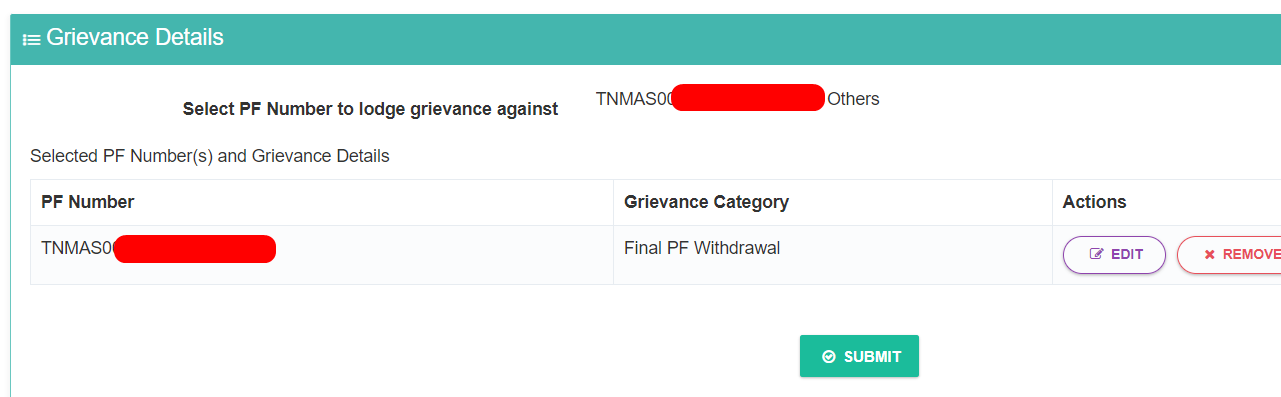
- Then Click on the “Submit” document
- Once the complaint is submitted, you will receive an SMS notification regarding the complaint submission
Shan is an expert on on Employees Provident Fund, Personal Finance, Law and Travel. He has over 8+ years of experience in writing about Personal Finance and anything that resonates with ordinary citizens. His posts are backed by extensive research on the topics backed by solid proofs