Need to change your UAN mobile number? Don’t worry, it’s a breeze with the Employees’ Provident Fund Organization (EPFO)! This guide will walk you through the process in simple steps, ensuring you stay informed and connected to your EPF account.
Why update your UAN mobile number?
- Stay updated: Receive important notifications and alerts about your EPF directly on your mobile.
- Secure your account: Two-factor authentication with OTPs adds an extra layer of security.
- Easy access: Manage your EPF account anytime, anywhere through your mobile device.
Requirements:
- Active UAN account: Ensure your UAN is registered and linked to your Aadhaar card.
- Aadhaar-linked mobile number: You can only update to a mobile number registered with your Aadhaar.
Steps to Update Your UAN Mobile Number:
- Visit the UAN Member e-Sewa Portal: Head to https://unifiedportal-mem.epfindia.gov.in/memberinterface/ and log in using your UAN ID and password.
- Navigate to “Contact Details”: Under the “Manage” tab, click on “Contact Details.”
- Choose “Change Mobile Number”: Select this option to initiate the update process.
- Enter & Re-enter Aadhaar-linked Mobile Number: Carefully enter your Aadhaar-linked mobile number and re-enter it for confirmation.
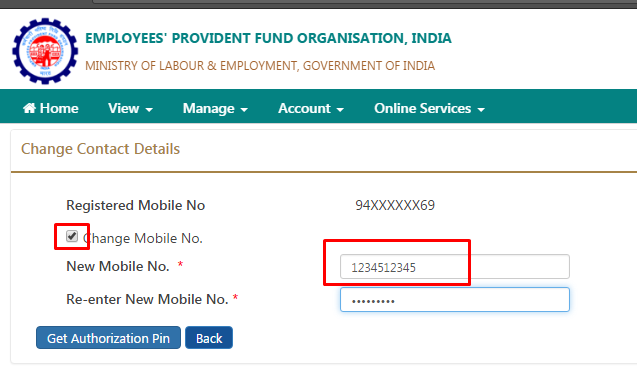
- Get & Enter Mobile OTP: Click “Get Mobile OTP” to receive a verification code on your mobile. Enter the received OTP in the designated field.
- Number Updated! Your UAN mobile number is now successfully changed to your Aadhaar-linked number.
Important Note:
- You can only update your UAN mobile number to your Aadhaar-linked number. Updating your Aadhaar-linked number itself requires a different process at https://eaadhaar.uidai.gov.in/.
- Keep your Aadhaar-linked number updated for seamless EPF management and communication.
Shan is an expert on on Employees Provident Fund, Personal Finance, Law and Travel. He has over 8+ years of experience in writing about Personal Finance and anything that resonates with ordinary citizens. His posts are backed by extensive research on the topics backed by solid proofs