Nowdays ICICI Bank allows us to set up limits for different types of transactions like ATM Withdrawals, POS, ECommerce/Online and International transactions. Let us see how to setup limits for these transactions so incase of any fradulent use we can ensure that no one uses it above the prescribed limit (Basically we are limiting the loss incase of theft)
Step 1: Log into ICICI Net Banking
Step 2: Then Click on Overview –> Personal details as shown below
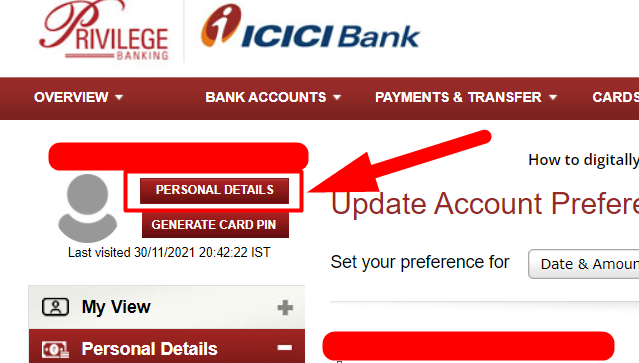
Step 3: Click on Personalize Transaction Limits as shown below
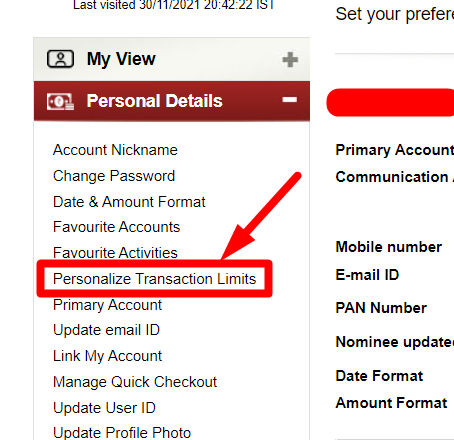
Step 4: Transaction Limits page would be displayed as shown below. Here you won’t be able to choose your own customized limits instead you have to choose any one of the options as shown below. The default is option 1 whereas you can setup either Option 2 or Option 3 which would be a good enough limit as option 2 allows a combined transaction limit of 5 lakhs and Option 3 allows a transaction limit of 2.5 lakhs
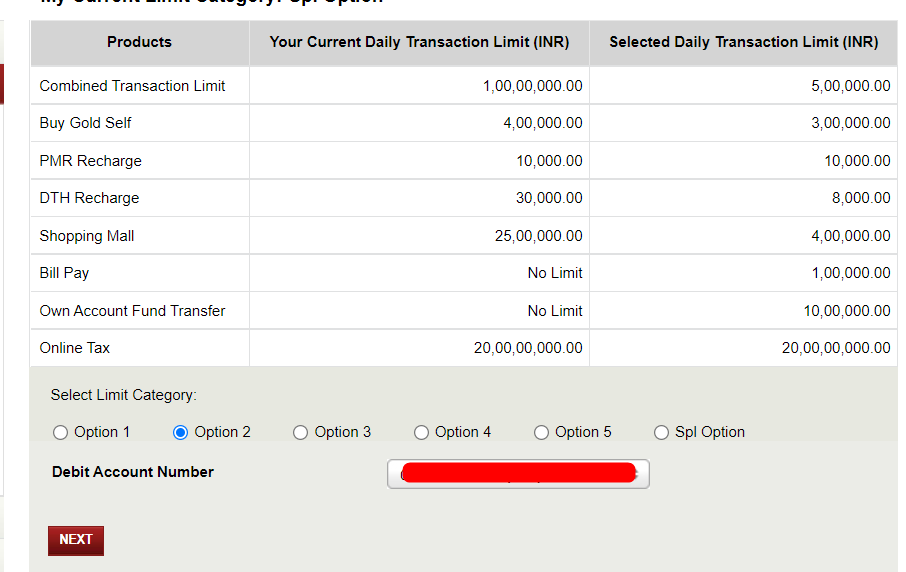
Step 5: After selecting the option, Click on “Next”
Step 6: An OTP will be sent to your registered mobile number. Once you enter the OTP in the below page and click on Update limit, the new limits would be updated.
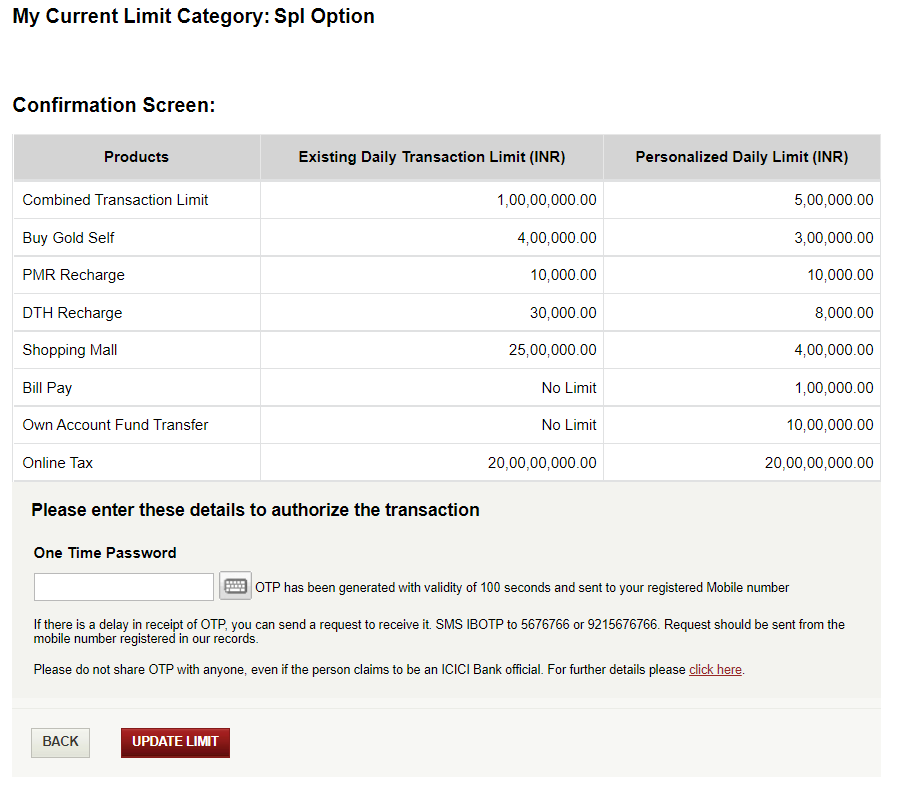
Step 7: Once the OTP is verified successfully. You will get a confirmation message saying that your personalized limit has been updated successfully. You can use this options to increase or decrease your daily transaction limits to other accounts as well as for Bill payments.
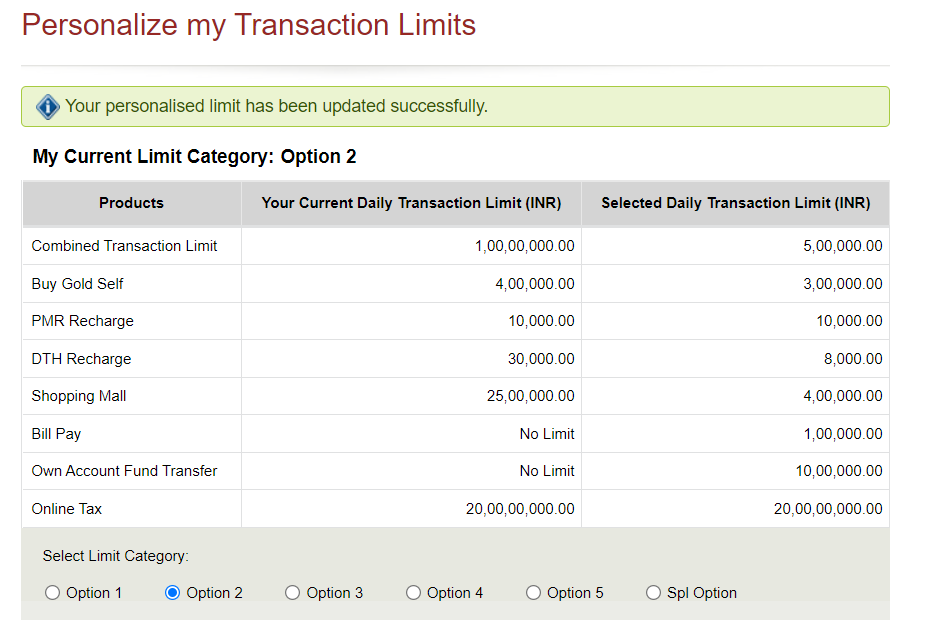
Shan is an expert on on Employees Provident Fund, Personal Finance, Law and Travel. He has over 8+ years of experience in writing about Personal Finance and anything that resonates with ordinary citizens. His posts are backed by extensive research on the topics backed by solid proofs