UMANG App is a great initiative by which you can access any of the EPFO services like Viewing a Passbook, Filing a Claim, or Transferring a claim directly from the Mobile without the need to login into the browser.
Table of Contents
UMANG EPFO UAN Login
- Login into the UMANG App with OTP
- Search for EPFO
- A list of EPFO Services for Employees will be displayed as shown below
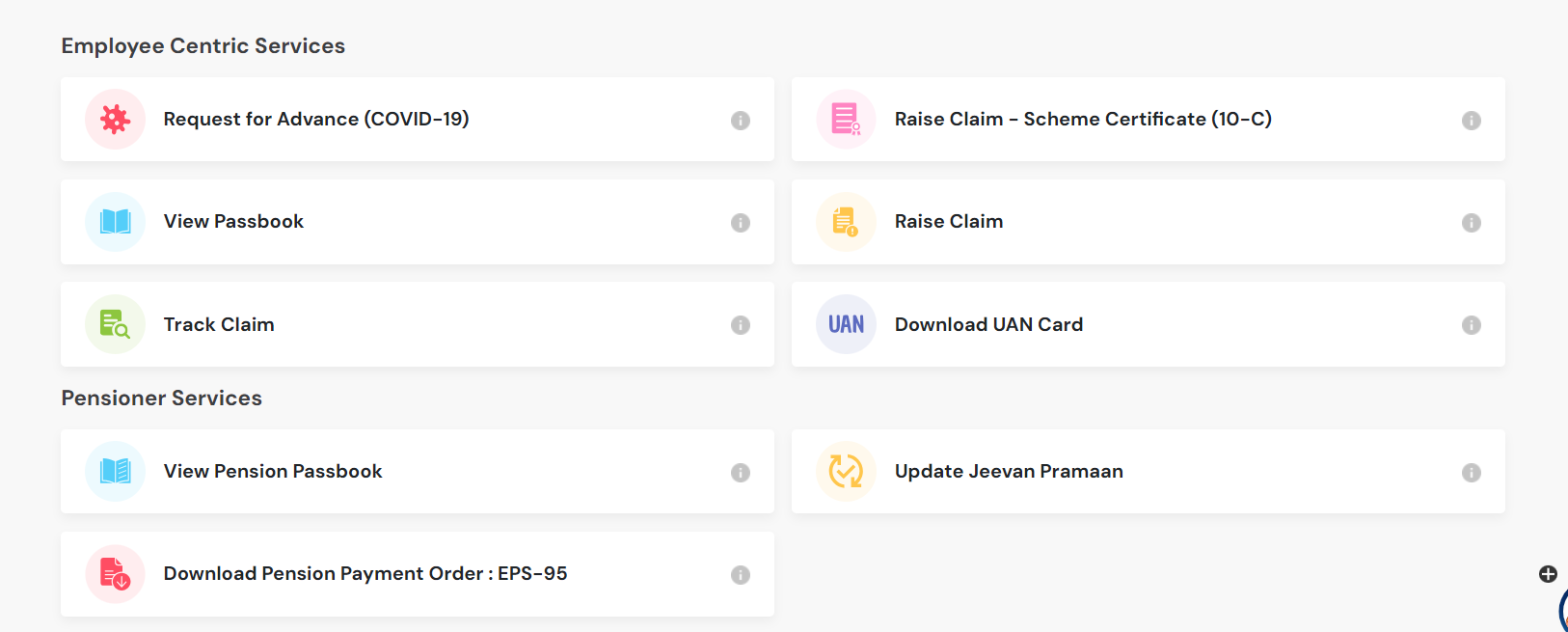
- Scroll down to see the list of Employer and the other General services

View Passbook in UMANG
UMANG also provides a feature for PF Members to download and view the PF Passbook connected with the UAN account. To view the Passbook, a UAN account is mandatory
PF Claim Withdrawal in UMANG
EPFO Claim Withdrawal can be directly filed in the UMANG using the claims options as shown in the below screenshot. The other way to file a PF Claim Withdrawal is through the UAN portal
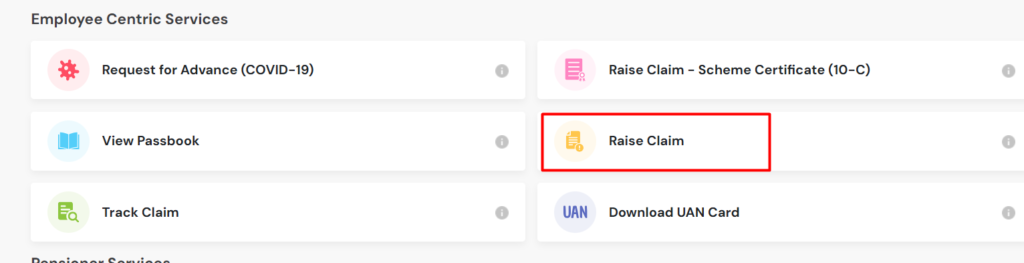
Then follow the rest of the process to file a PF claim through the UMANG portal.
Download UAN Card in UMANG
- Login into the UMANG App
- Search for EPFO and then click on the Download UAN Card option
- Enter the Date of Birth and click on the “Submit” button

- UAN Card would be downloaded as shown below

Shan is an expert on on Employees Provident Fund, Personal Finance, Law and Travel. He has over 8+ years of experience in writing about Personal Finance and anything that resonates with ordinary citizens. His posts are backed by extensive research on the topics backed by solid proofs


