IncomeTax department has made it mandatory for users to link PAN with Aadhaar and if the PAN is not linked with Aadhaar then a fine would be levied against the user for not doing the same. So let us see below on how to link PAN with Aadhaar
Step1: Go to https://eportal.incometax.gov.in/iec/foservices/#/pre-login/bl-link-aadhaar
Step2: Enter the details as shown below (Enter the PAN, Aadhaar Number, Name and Mobile Number)
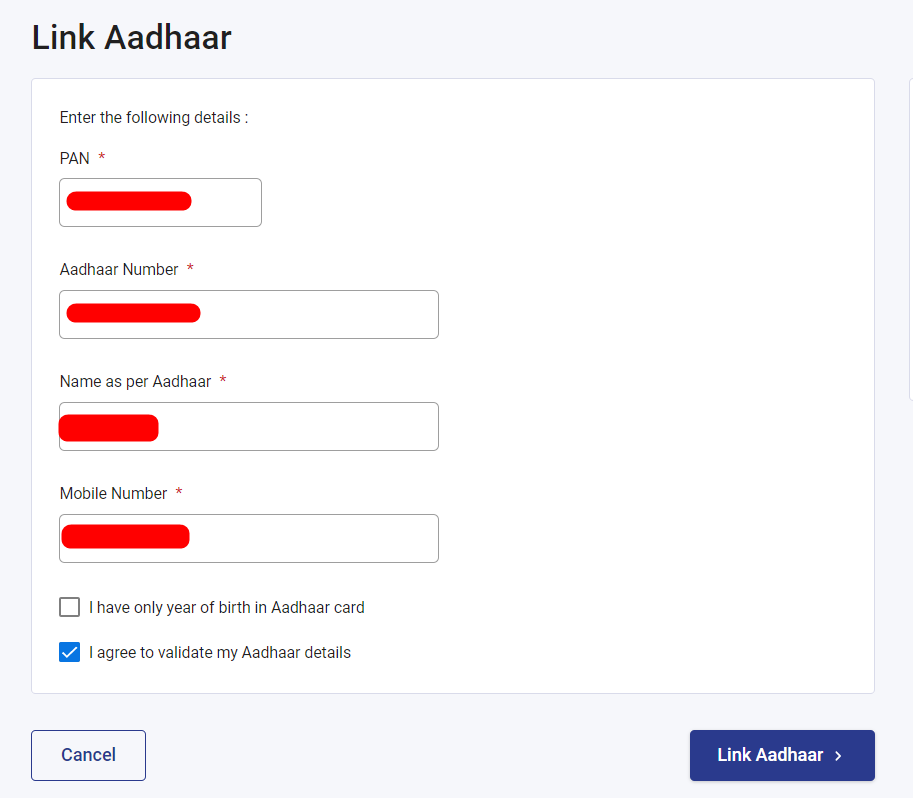
Step 3: Enter all the details and then click on “Link Aadhaar”. Once you have clicked on Link Aadhaar, A message saying “Aadhaar linking status can be verified” from the homepage would be displayed.
If your Aadhaar has been already verified and linked you would get a message saying “Your PAN is already linked to given Aadhaar”
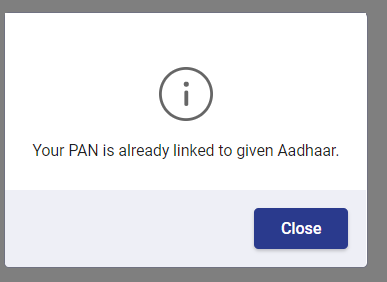
Shan is an expert on on Employees Provident Fund, Personal Finance, Law and Travel. He has over 8+ years of experience in writing about Personal Finance and anything that resonates with ordinary citizens. His posts are backed by extensive research on the topics backed by solid proofs