ICICI Bank has recently updated it’s portal where you can close the OverDraft facility via online instead of heading over to the ICICI bank branch. As of now only when you close an FD, you will be also able to close the overdraft unlike other banks.Here are the steps which you should follow to close a ICICI Bank OverDraft facility online.
Step 1: Go to Deposits and Click on Manage your Fixed Deposits. Then select the Fixed Deposit Account Number and click on Partial/Premature Closure
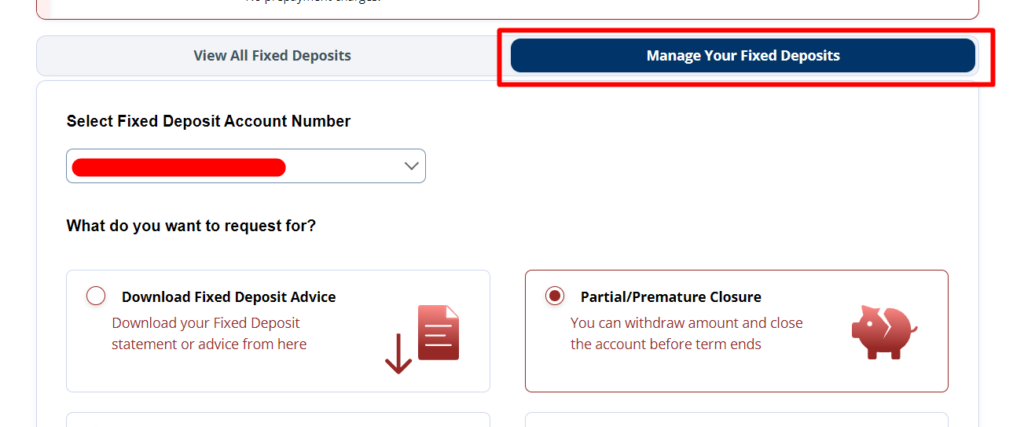
Step 2: Click on the Savings Account Number and select Request for “Premature Closure of FD”
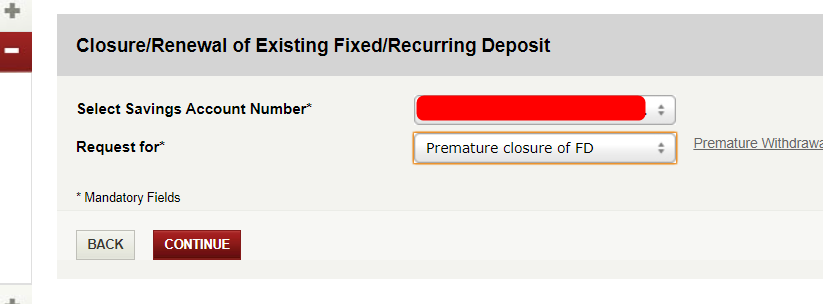
Step 3: Click on FD/RD account number for which you are going to close the OverDraft
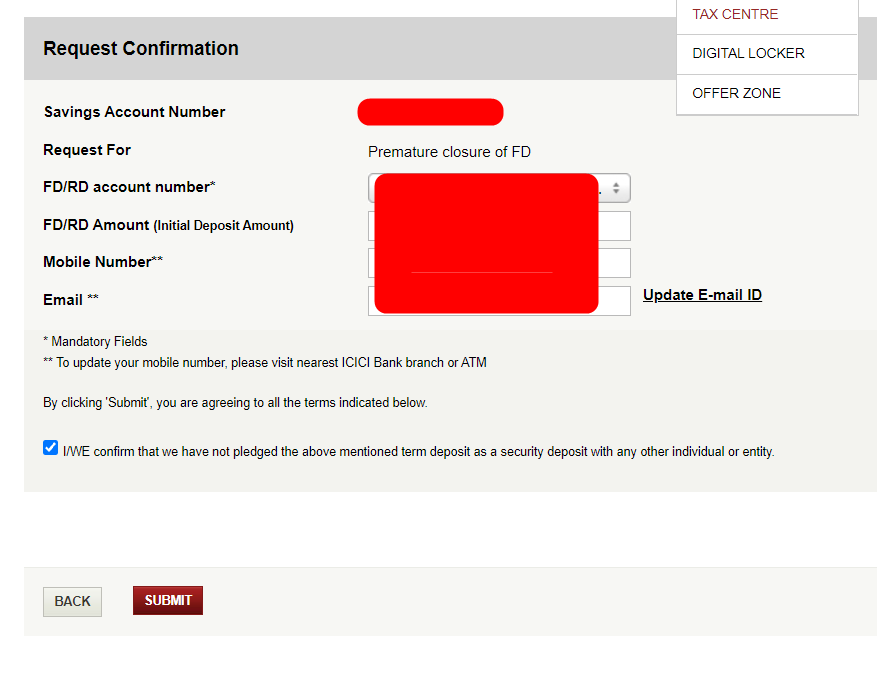
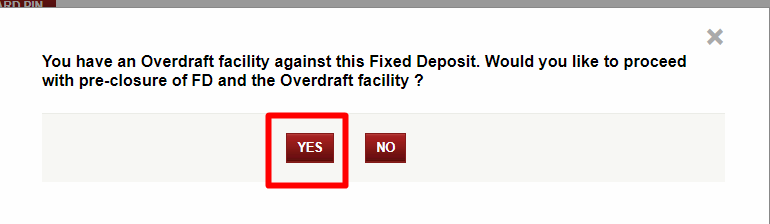
Step 5: If there is any OD Balance, then it would be displayed and the balance would be deducted from the savings account, if not it would not be deducted
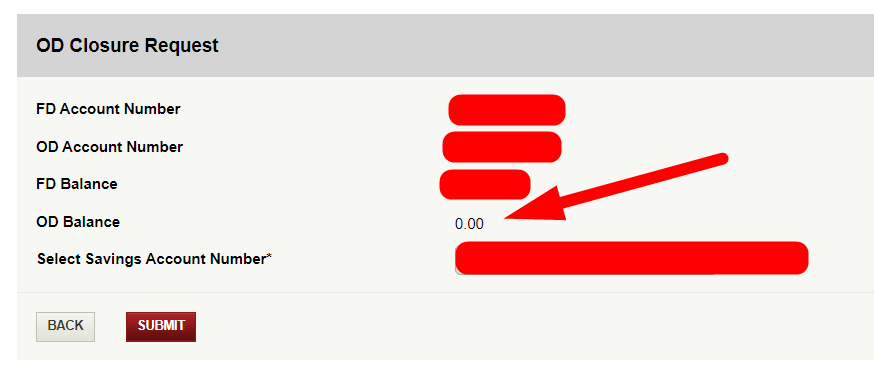
Step 6: Once you click on Submit, OD will be closed along with the FD.
Shan is an expert on on Employees Provident Fund, Personal Finance, Law and Travel. He has over 8+ years of experience in writing about Personal Finance and anything that resonates with ordinary citizens. His posts are backed by extensive research on the topics backed by solid proofs