To login into your ICICI Bank FASTag account, follow the below steps as shown in the screenshots below (If you are an ICICI Bank Customer also you can follow the below steps even though you can login via ICICI Net Banking to see these details)
ICICI Bank FASTag url – https://fastaglogin.icicibank.com/CUSTLOGIN/Default.aspx
Step 1: Access the ICICI Bank FASTag Url linked above
Step 2: Click on Individual login
Step 3: If you know your username & password, login via it, otherwise login with the mobile number associated with the FASTag account (If you are an ICICI Bank customer login with your mobile number associated with ICICI Bank account)
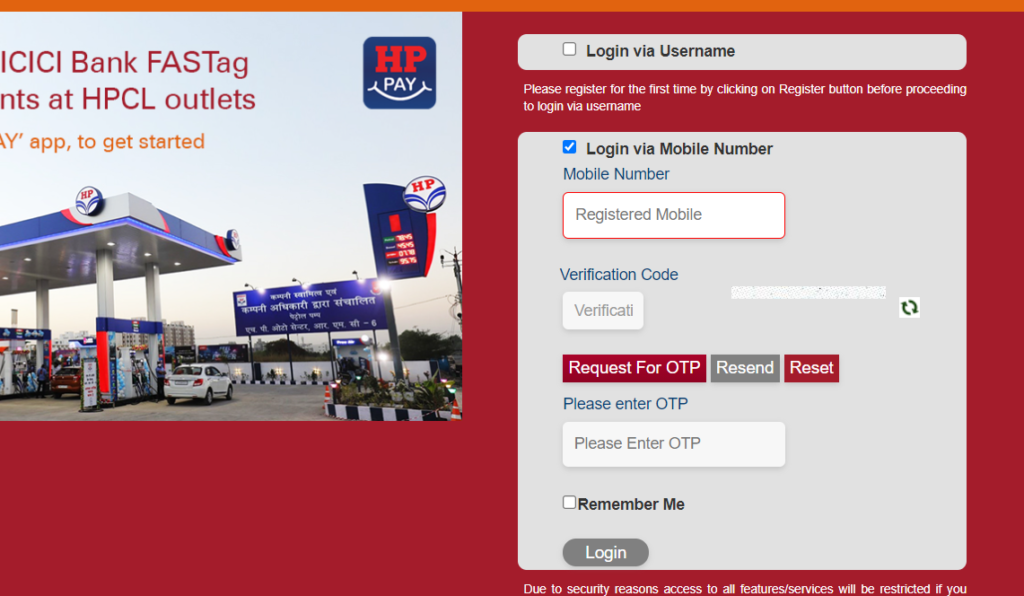
Step 4:After logging in you will get a dashboard as shown below
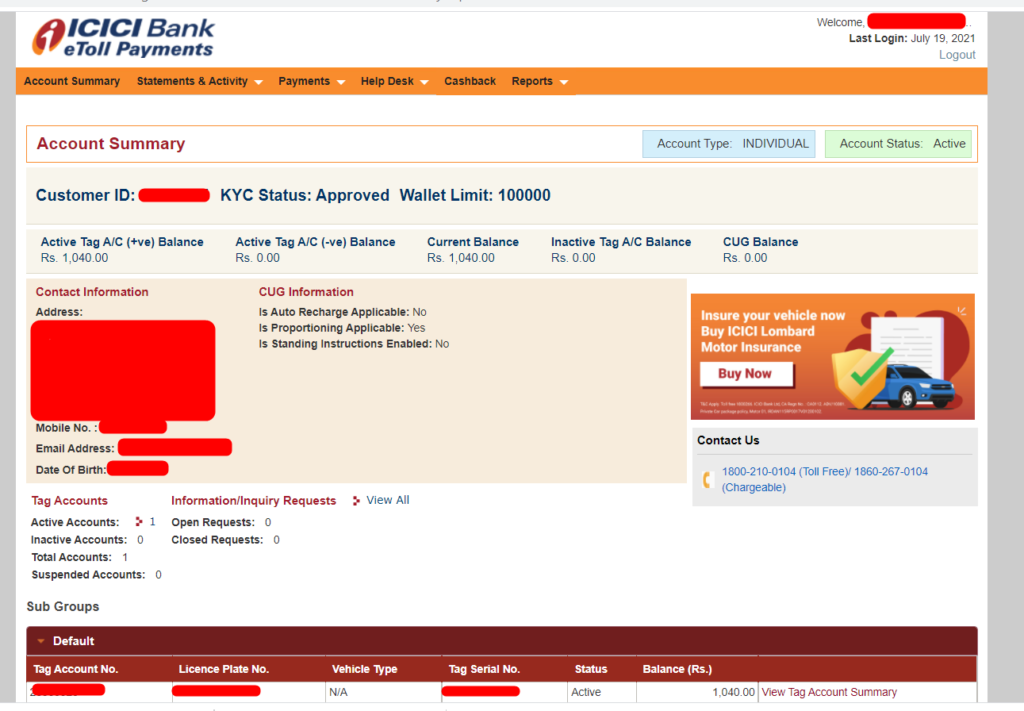
Step 5: From this you will be able to the Current Balance on your account as well where it has been charged and also would be able to a Balance Transfer and recharge your tag further
Shan is an expert on on Employees Provident Fund, Personal Finance, Law and Travel. He has over 8+ years of experience in writing about Personal Finance and anything that resonates with ordinary citizens. His posts are backed by extensive research on the topics backed by solid proofs