PF Pension status can be easily checked by using your Jeevan Pramaan ID which is on the Digital Life Certificate that is generated after biometric authentication. (This can be used to check whether your Digital Life Certificate has been approved by the Regional EPF Office)
Steps to check EPF Pension Status
- Go to https://mis.epfindia.gov.in/PensionPaymentEnquiry/enquiry.jsp
- Enter the PF Jeevan Pramaan ID as shown below and click on the Submit button
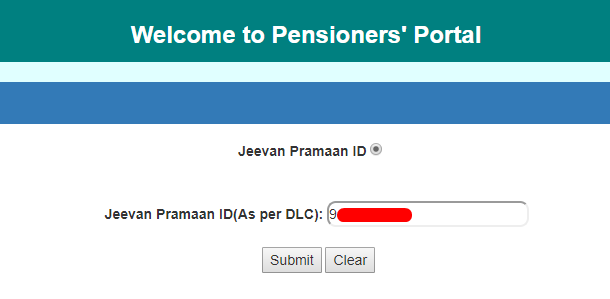
- PF Pension status would be displayed along with other details such as PPO No, Aadhaar, Date of Birth, Gender, Bank Account Number (where the Pension will be credited) and also the status of digital life certificate would be displayed
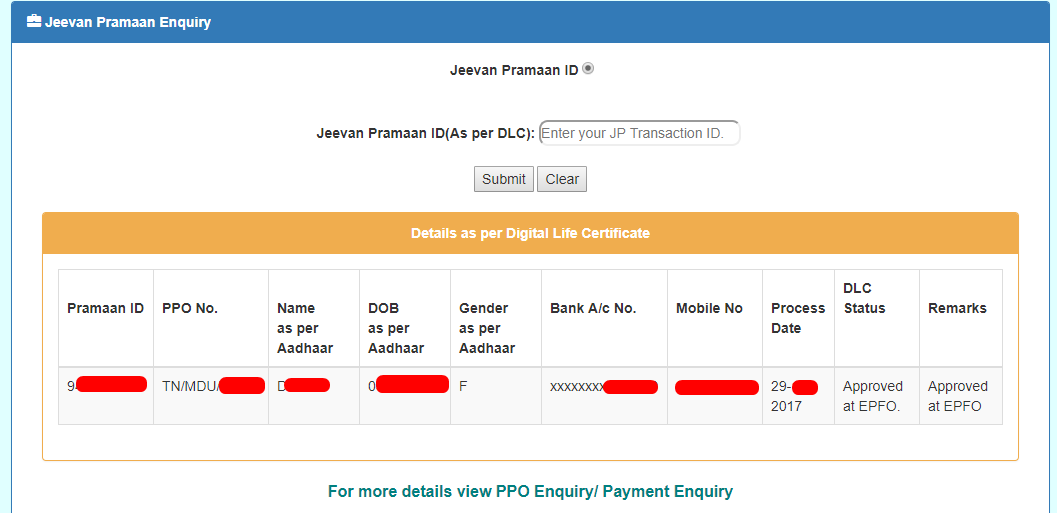
- You can also view the PPO Enquiry/Payment inquiry to know more about the Pension status
Shan is an expert on on Employees Provident Fund, Personal Finance, Law and Travel. He has over 8+ years of experience in writing about Personal Finance and anything that resonates with ordinary citizens. His posts are backed by extensive research on the topics backed by solid proofs