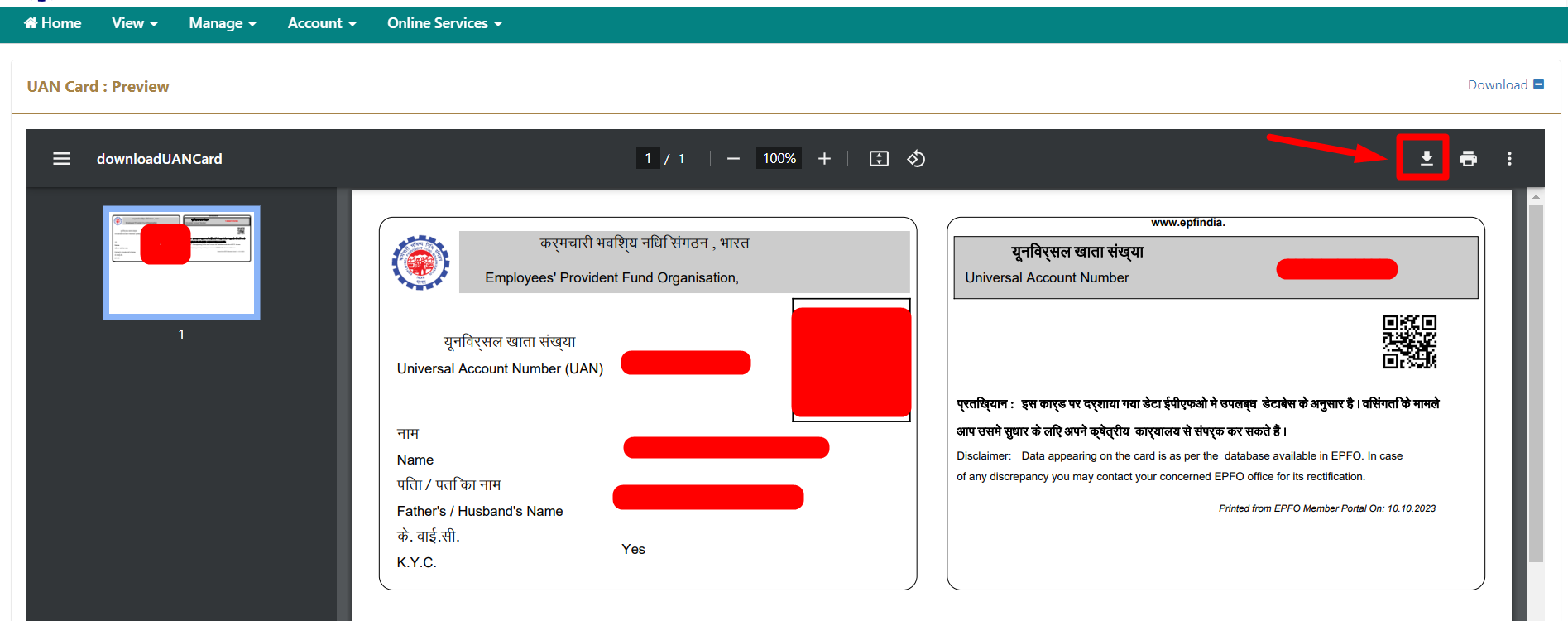The EPFO UAN Card is your key to accessing and managing your retirement savings effortlessly. Whether you’re switching jobs or claiming EPFO benefits, having your UAN Card handy is crucial. Here’s your step-by-step guide to downloading it from the EPFO Member Portal:
What You’ll Need:
- Valid UAN ID
- UAN Password (can be reset if forgotten)
- Mobile phone linked to Aadhaar
Ready, Set, Download!
- Head to the EPFO Member Portal: Visit https://unifiedportal-mem.epfindia.gov.in/: https://unifiedportal-mem.epfindia.gov.in/.
- Log in: Enter your UAN ID and password. If you’ve forgotten your password, simply click “Forgot Password” and follow the prompts.
- Verify Aadhaar Linkage: An OTP will be sent to your Aadhaar-linked mobile number. Enter the OTP and click “Submit.”
- Access Your UAN Card: Click “View” > “UAN Card” from the menu.
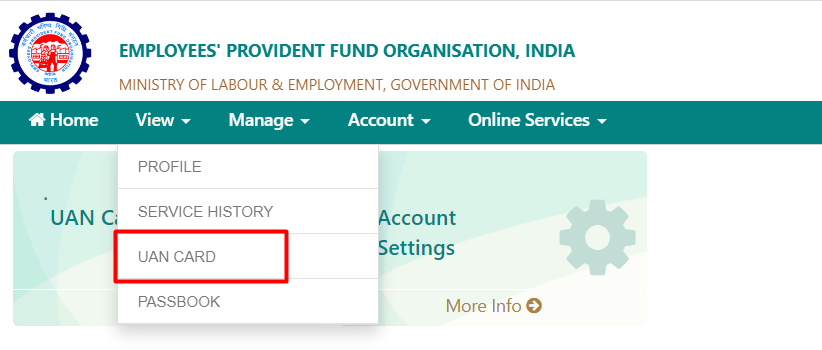
- Download & Print: Your UAN Card will be displayed in PDF format. Click the download button at the top right and save it for future reference.

Why Carry Your UAN Card?
- Joining a New Company: Provide your UAN Card to your new employer for seamless PF transfer.
- Claiming EPFO Services: Submit your UAN Card when applying for withdrawals, advances, or other benefits.
- Convenience & Peace of Mind: Always have your UAN details readily available.
source: www.epfindia.gov.in
Shan is an expert on on Employees Provident Fund, Personal Finance, Law and Travel. He has over 8+ years of experience in writing about Personal Finance and anything that resonates with ordinary citizens. His posts are backed by extensive research on the topics backed by solid proofs