Employees Provident Fund (EPFO) Pension members can easily get to know their PF Pension status by using the Pension Payment Order No (otherwise known as PPO). This will also display the last current pension status as well as the status of the EPF Pension payment. The below steps are only for Pensions who are members of the Employees Provident Fund (EPF) and not for any Government/State Government pensioners.
Contents
Get your EPF Pension Status
Step1: Go to https://mis.epfindia.gov.in/PensionPaymentEnquiry/pensionStatus.jsp
Step2: Then select the EPF Office from the list of PF offices displayed
Step3: Then enter the PPO No and then click on the “Get Status” button
Step4: Then the current Pension status would be displayed along with details such as when the Pension has been credited and when the life certificate is due for Renewal as shown below
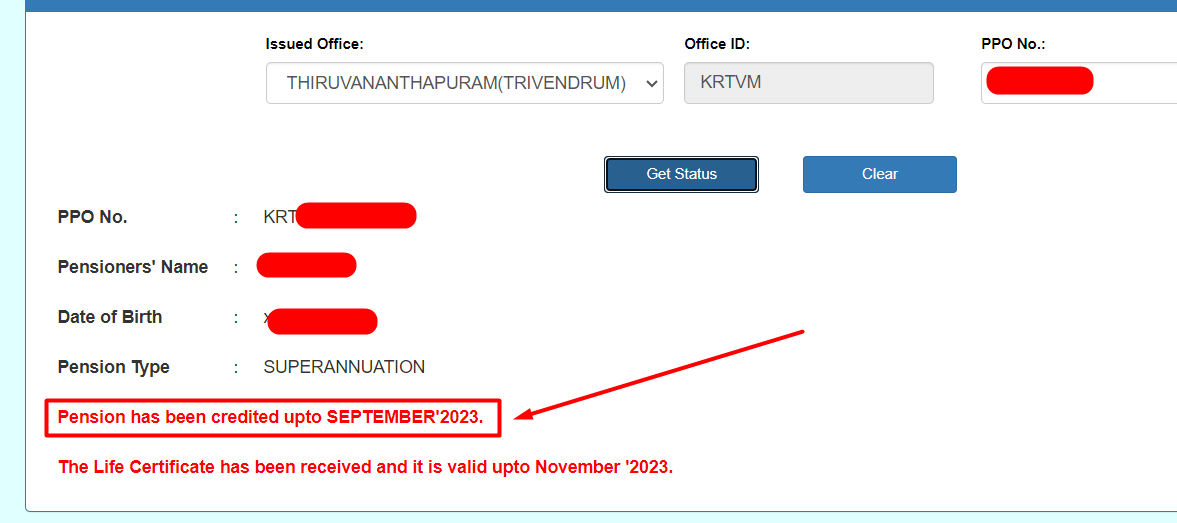
Pension Status not credited
If your Pension has not been credited, you can file a Grievance complaint at the PF Complaints Portal and if your Pension has been stopped due to non-submission of a Life certificate, it will display a message as shown below
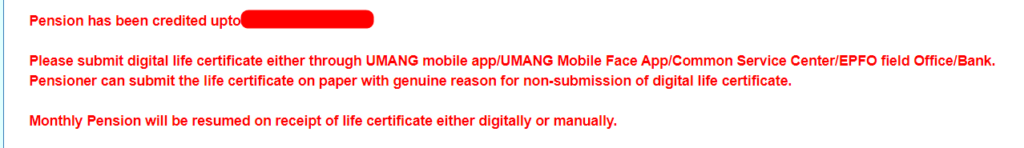
EPS Contribution:
Any new members who have joined the EPF after 2015 are not eligible for the Pension scheme (Employees Pension Scheme).