There are different ways to generate ICICI Credit Card PIN like by SMS, Phone and by Online. Let us see how to generate ICICI Credit Card PIN by online in the below steps. This would be particular useful in case if you forget your credit card pin and can’t remember it. Since we can do it by Phone and Online, there is no need to request for Physical pin which might take 7 working days (but if needed it can be also requested)
Step 1: Login into ICICI Bank and click on Credit Cards
Step 2: Click on Generate Credit Card Pin Online on the left pane
Step 3: Enter the CVV number of the credit card for which the pin should be generated
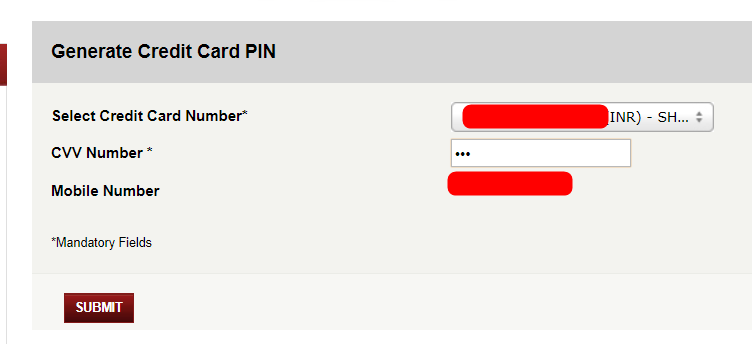
Step 4: Enter the OTP that has been sent to the registered Mobile number.Once the OTP is entered, click on Submit button in the below page

Step 5: Enter the Card PIN of your choice as shown and then click on “Generate Now” button.

Step 6: Once the Credit Card PIN generation is successful, a confirmation message would be displayed as shown stating that “The Credit Card PIN has been generated successfully”.

Shan is an expert on on Employees Provident Fund, Personal Finance, Law and Travel. He has over 8+ years of experience in writing about Personal Finance and anything that resonates with ordinary citizens. His posts are backed by extensive research on the topics backed by solid proofs