Employees Provident Fund Organization (EPFO) allows you to update the Date of Exit (DOE) in the UAN portal directly without Employers approval. This would enable employees to apply for Claim withdrawal without the need to wait for the Employers approval.
Table of Contents
- Date of Exit Update in EPFO without Employer Approval
- Date of Exit update in the EPF portal by the Employer
Date of Exit Update in EPFO without Employer Approval
Sometimes your employer might update “Date of Exit” (DOE) in the PF portal. In such case EPFO allows you to mark exit against your PF account as shown below
- Login to the UAN portal with your UAN ID and password
- Once you have logged in, click on “Manage”
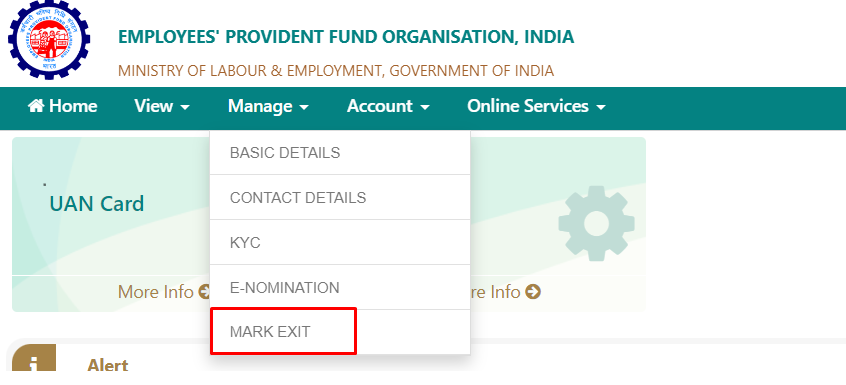
- Click on “Mark Exit”
- Then choose the PF Member account ID for which you need to update “Date of Exit”
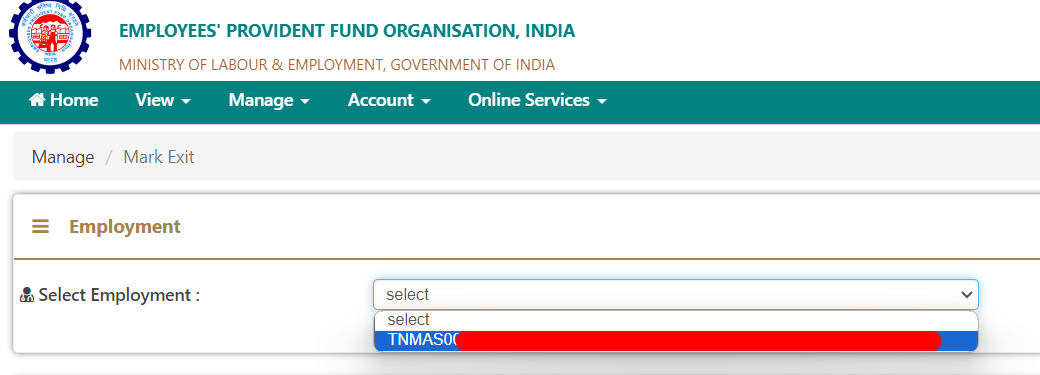
- If you have already completed 2 months after your resignation, you can apply for date of exit otherwise you won’t be able to mark exit against your PF account.
- Choose a date and select the reason
- Then the OTP request would be sent to the mobile number linked with your Aadhaar
- After you enter the OTP, you can click on submit (Date of exit can’t be altered once submitted so be careful in entering the date of exit)
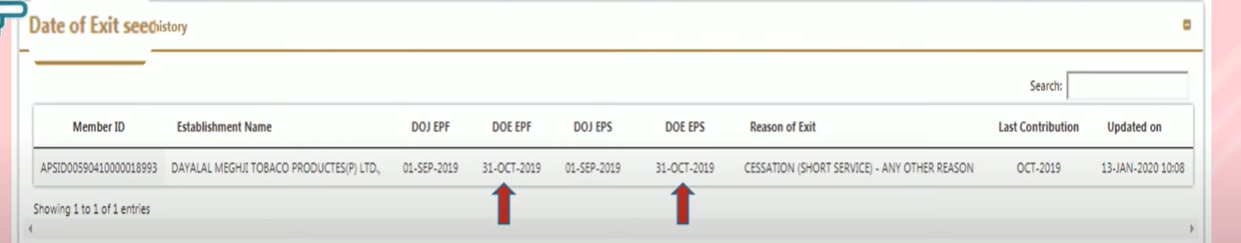
Note: Date of exit can be updated only after 2 months of leaving the service (After 2 months you have left the company, effectively 2 months after your last working day). System checks whether there is any PF contribution made by your employer in the last 2 months, if there has been no contribution made by the employer it allows you update Date of Exit in the PF UAN portal.
Date of Exit update in the EPF portal by the Employer
The easiest way to mark date of exit in the EPF portal is contact Employer and ask them to mark your exit against your PF account connected to your UAN. This can be done after 2 months of your resignation and the only criteria is there should be no contribution towards your PF account for the last 2 months.
Shan is an expert on on Employees Provident Fund, Personal Finance, Law and Travel. He has over 8+ years of experience in writing about Personal Finance and anything that resonates with ordinary citizens. His posts are backed by extensive research on the topics backed by solid proofs