Employees Provident Fund Organisation (EPFO) offers a separate portal specifically for accessing your PF details. While the UAN portal serves various purposes, the Member Passbook Portal focuses solely on your PF account, providing a convenient and streamlined way to check and view your PF Passbook Balance using the same password for the UAN portal
EPFO Member Passbook Login
- Navigate to the EPFO Member Passbook Portal: Navigate to https://passbook.epfindia.gov.in/MemberPassBook/login
- Log In with Your UAN Credentials: Login into the PF Member Passbook portal with the UAN ID and UAN Password as shown below
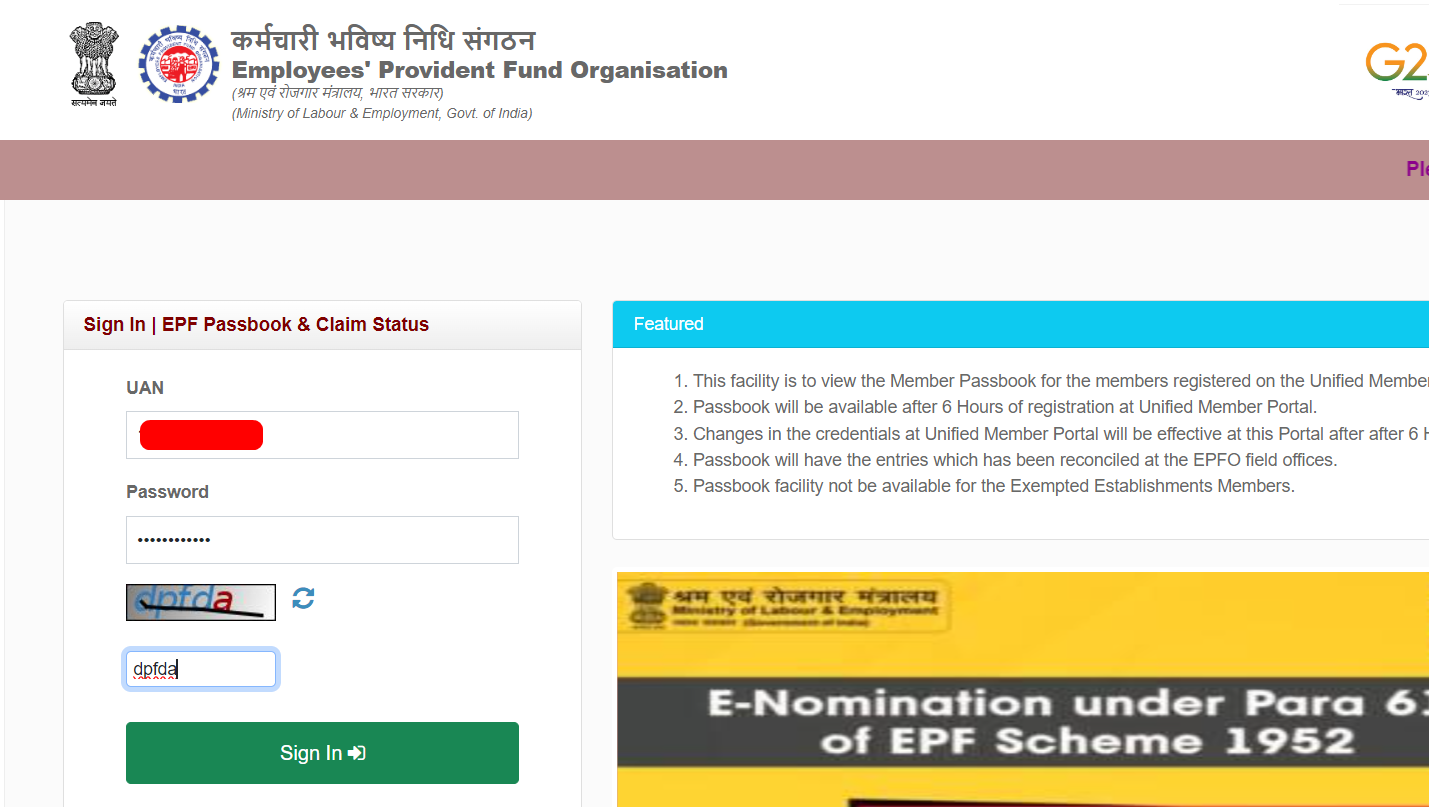
- Witness Your PF Balance in All Its Glory: Once you’re in, your current PF balance takes center stage, a reassuring snapshot of your provident fund accumulation. Take a moment to appreciate the fruits of your hard work!
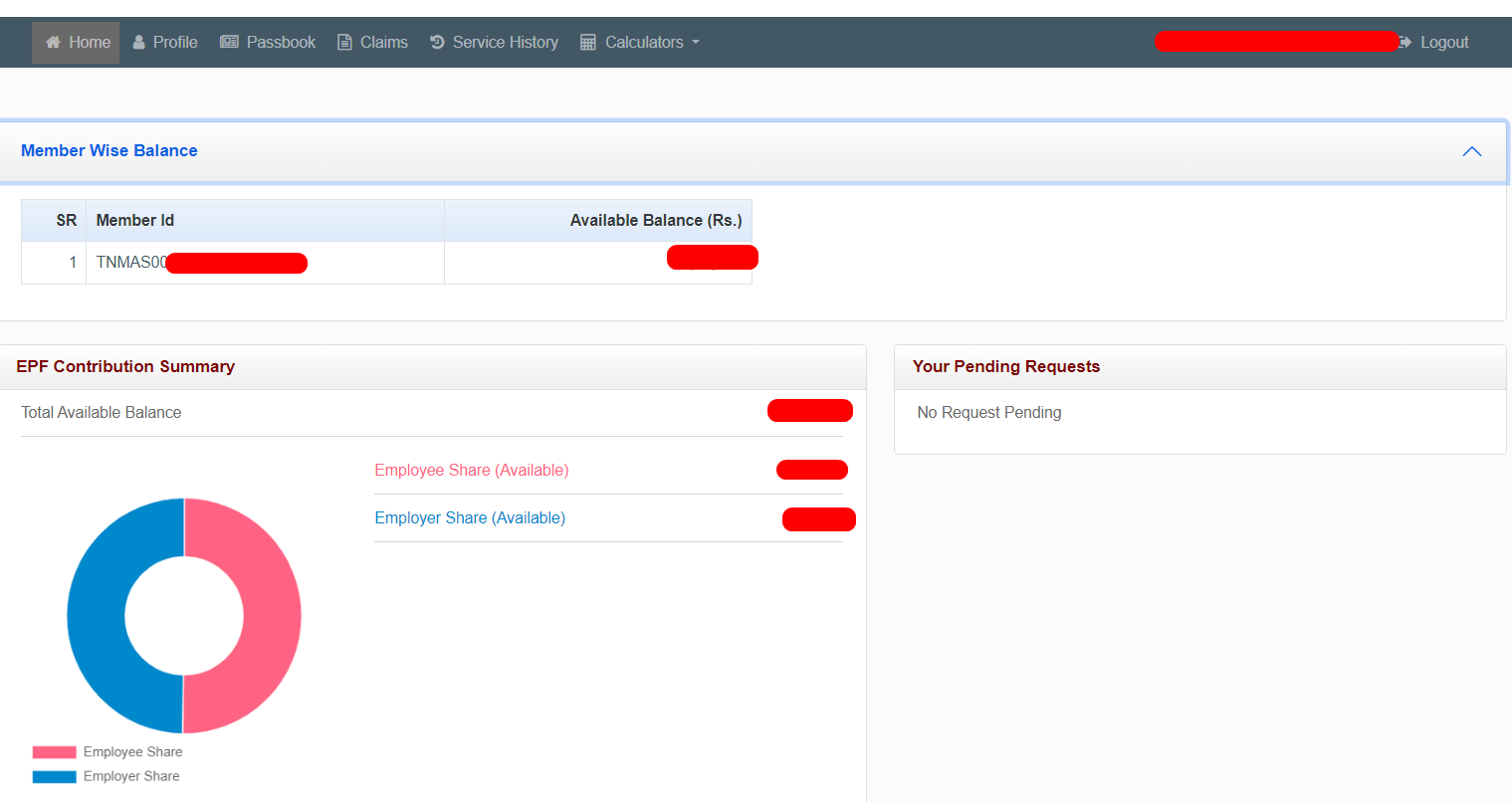
- Dive Deeper into Your Account Details: Scroll down to explore the nitty-gritty. You’ll find the establishment you’re currently employed at, along with your total years of service for the PF account. This information provides valuable context for your balance and helps you understand your contribution history.
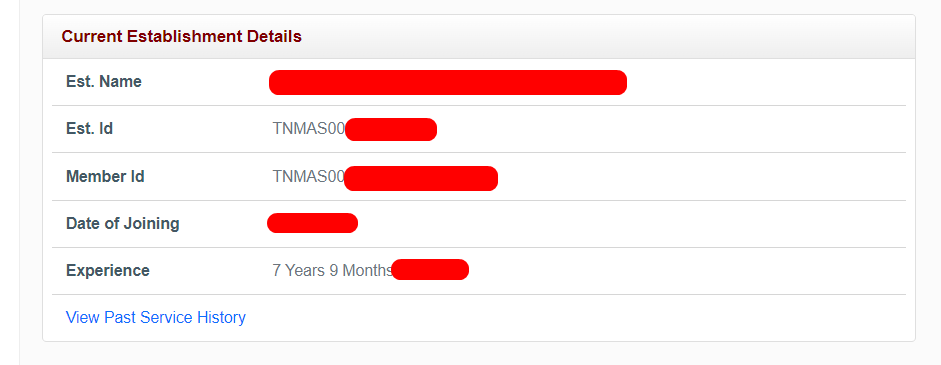
Check PF Balance in the Passbook
- Navigate to the Portal: Visit the EPFO Member Passbook Portal and embark on your financial journey.
- Unlock Access: Enter your UAN ID and Password to gain entry.
- Behold Your Balance: Your current PF balance proudly awaits, reflecting your diligent contributions.
- Delve Deeper: Click on the “Passbook” link to uncover a treasure trove of details:
- Employer Contributions: Witness the commitment of your employer towards your financial security.
- Your Contributions: Track your own investments, solidifying your sense of ownership.
- Accrued Interest: Unveil the power of compounding interest, boosting your PF value
 .
.
- Multiple Accounts? If you possess multiple PF accounts, simply select the desired one from the top to view its specific balance and details.
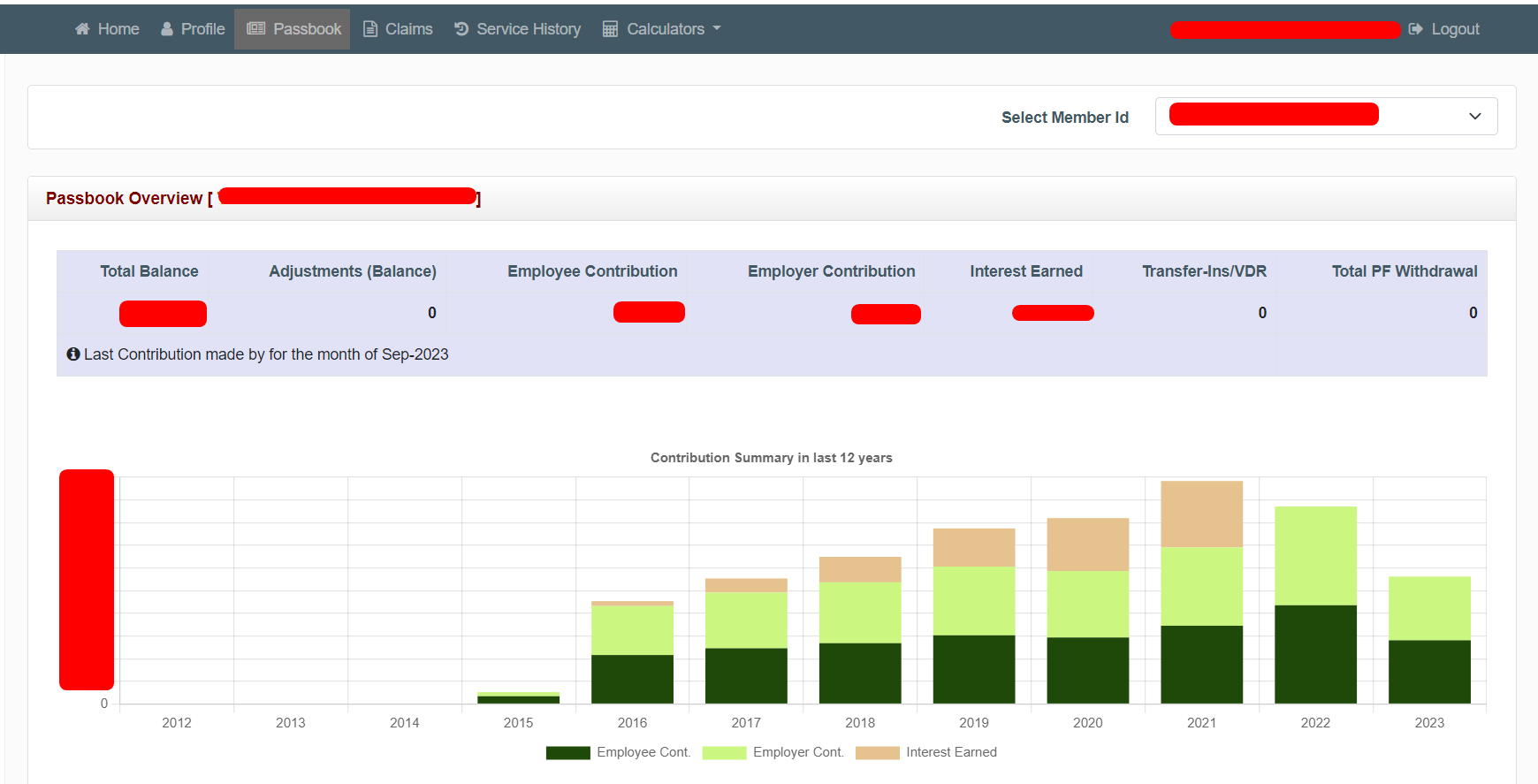
- Month-by-Month Analysis: Scroll down to embark on a granular exploration:
- Monthly Contributions: Analyze both your and your employer’s contributions for each month, gaining valuable insights into your PF growth pattern.
- Interest Earned: Witness the magic of interest meticulously credited to your account.
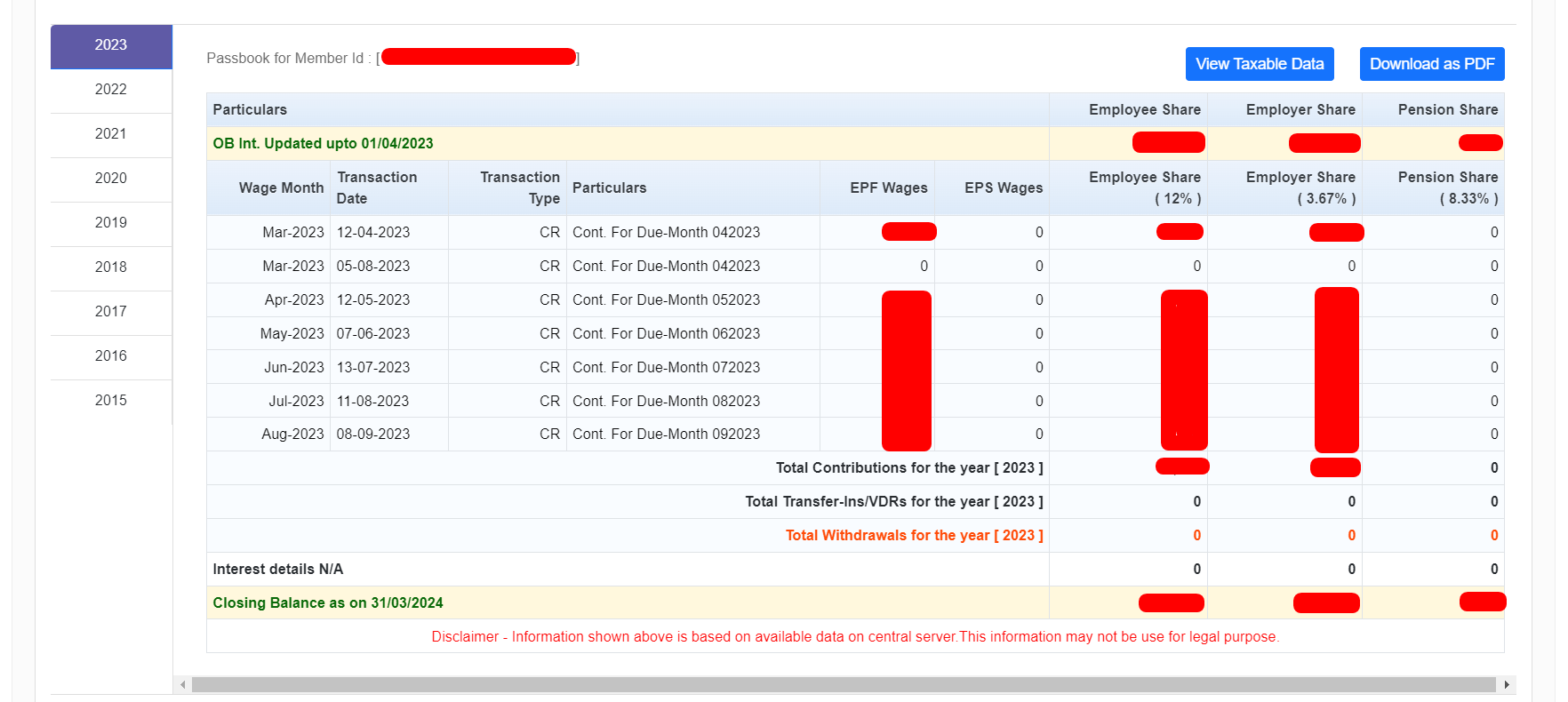
- Yearly Breakdown: Yearning for a broader perspective? Click on the desired year
Download EPFO Member Passbook
- Login into the Member Passbook portal with the UAN ID and Password
- Click on the Passbook link the top menu (or follow the above steps)
- Scroll to the year-wise contribution
- Click on the Download Passbook button at the right
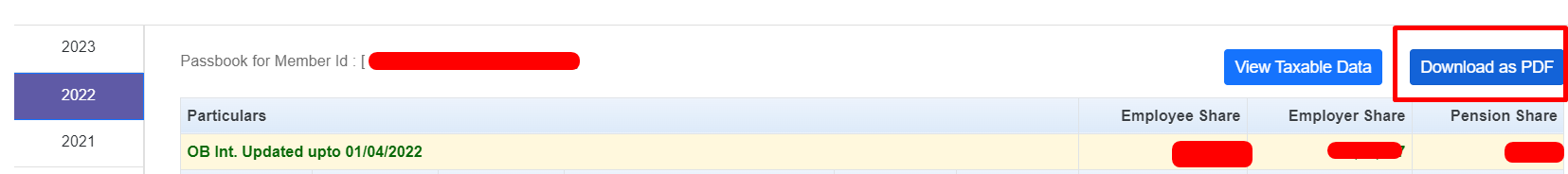
- Again click on “Download File”
- Once the file is downloaded file, open the downloaded PDF.
- Passbook data would be displayed for the year as shown below
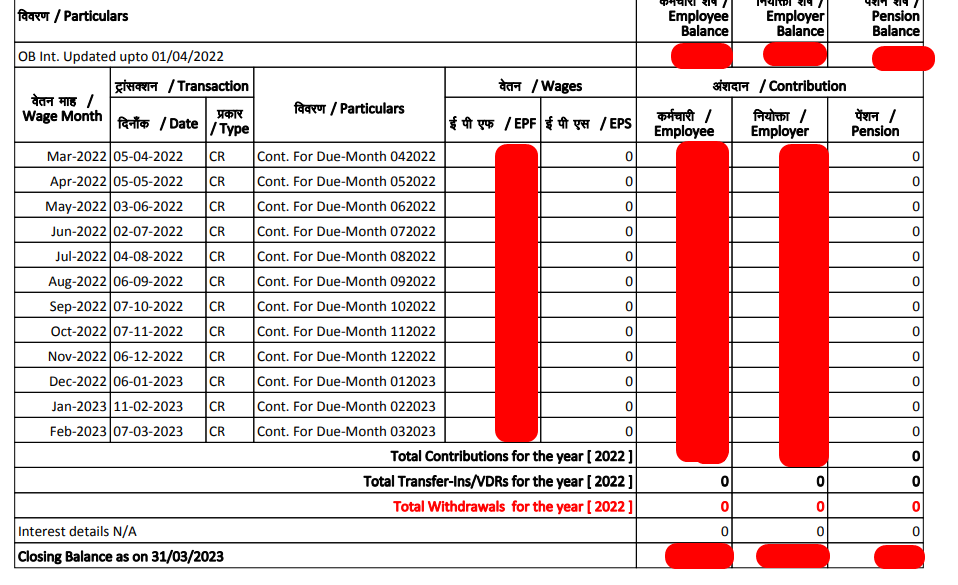
Passbook PF Member Balance Taxable Data
Once you have logged into the Passbook portal, scroll down to see the contributions for every year. To see the taxable PF Balance data, click on the “View Taxable Data”
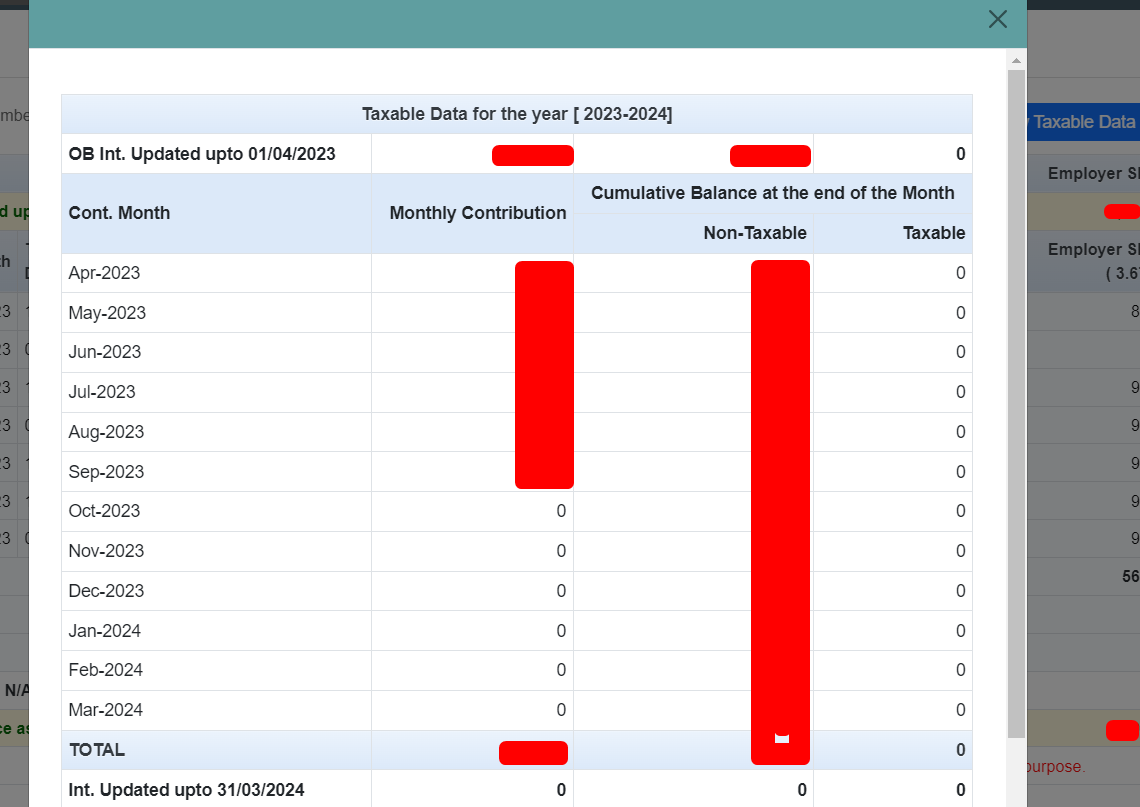
In the above screenshot, you can see the PF Balance as Non-Taxable. If a member has less than 5 years of service then the PF Balance would be taxable.
Reset EPFO Passbook Password
The password for the EPFO member passbook is the same as the UAN Password. To reset the password, follow the steps to change the UAN Password. Once the UAN Password has been changed, you may need to wait for 6 hours before you can use the same password to login into the Passbook portal.
Shan is an expert on on Employees Provident Fund, Personal Finance, Law, Travel and Visa related queries. He has over 8+ years of experience in writing about Personal Finance and anything that resonates with ordinary citizens. And his posts are always backed by solid research on the above said topics.