The below steps will show you how to check a Dubai Visa by passport number directly from UAE Government’s website. There are also different steps with which you can check a Dubai visa but the easiest of them is by using the Passport number as shown in the below steps (The below steps are used only to check when the Visa has been issued already by UAE consulate, otherwise to track the application, see here)
Step 1: Go to https://smartservices.ica.gov.ae/echannels/web/client/default.html#/fileValidity
Step 2: Select Passport Information and select the Type as Visa
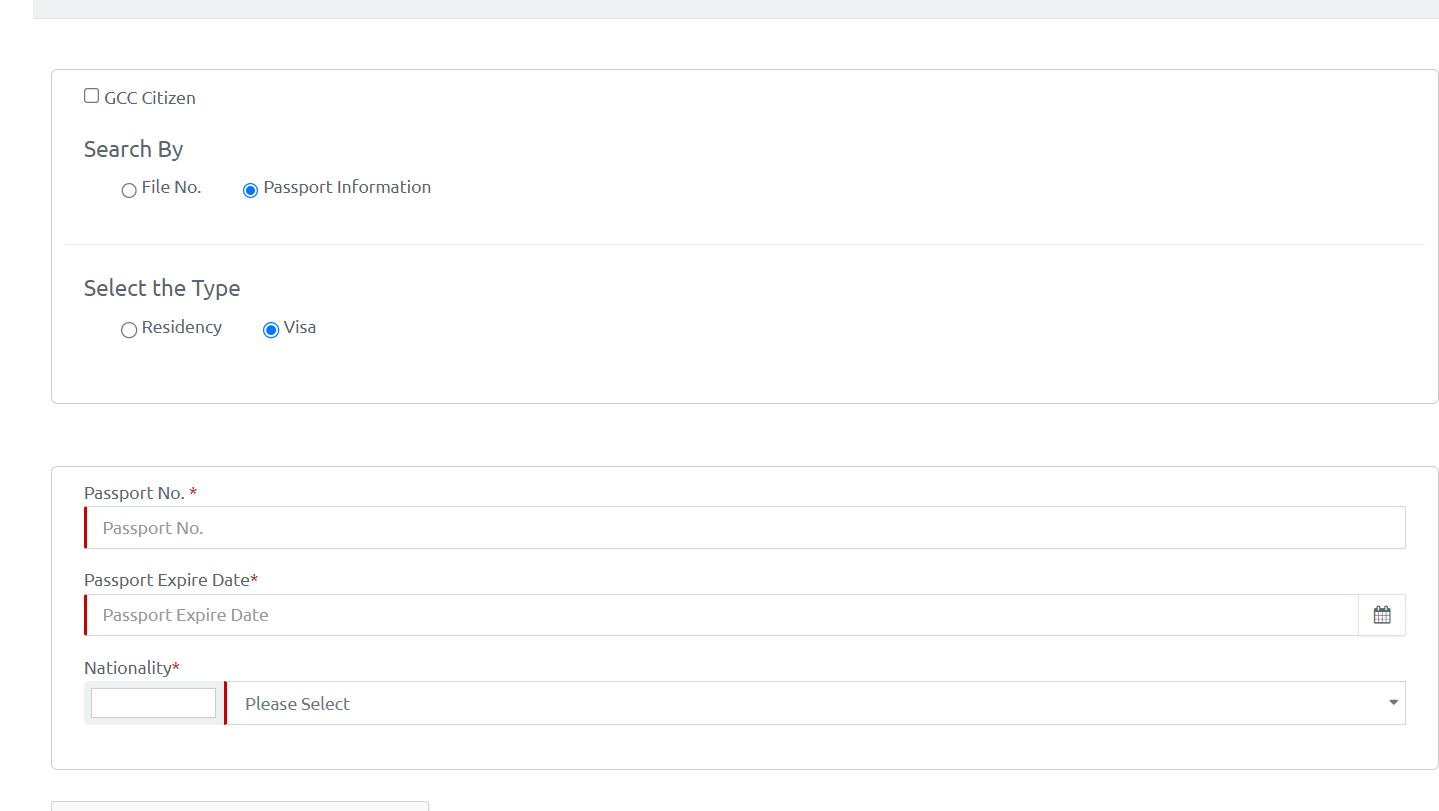
Step 3: Enter the Passport No and the Passport Expiry Date along with the Nationality
Step 4: Then Click on submit as soon as you can see the status of your Dubai/UAE Visa.
Shan is an expert on on Employees Provident Fund, Personal Finance, Law and Travel. He has over 8+ years of experience in writing about Personal Finance and anything that resonates with ordinary citizens. His posts are backed by extensive research on the topics backed by solid proofs